
Commitment Issues:
Understanding git for better version control and
collaboration
Jacob Adams, UGRC
UGIC 2024

git: Not Just an Unpleasant
Person


All the benets
Undo just about everything
Always have a known-good copy
Try new things without fear
Enable complex collaborations
Share your code easily


Laying the Foundation


Basic Units of git
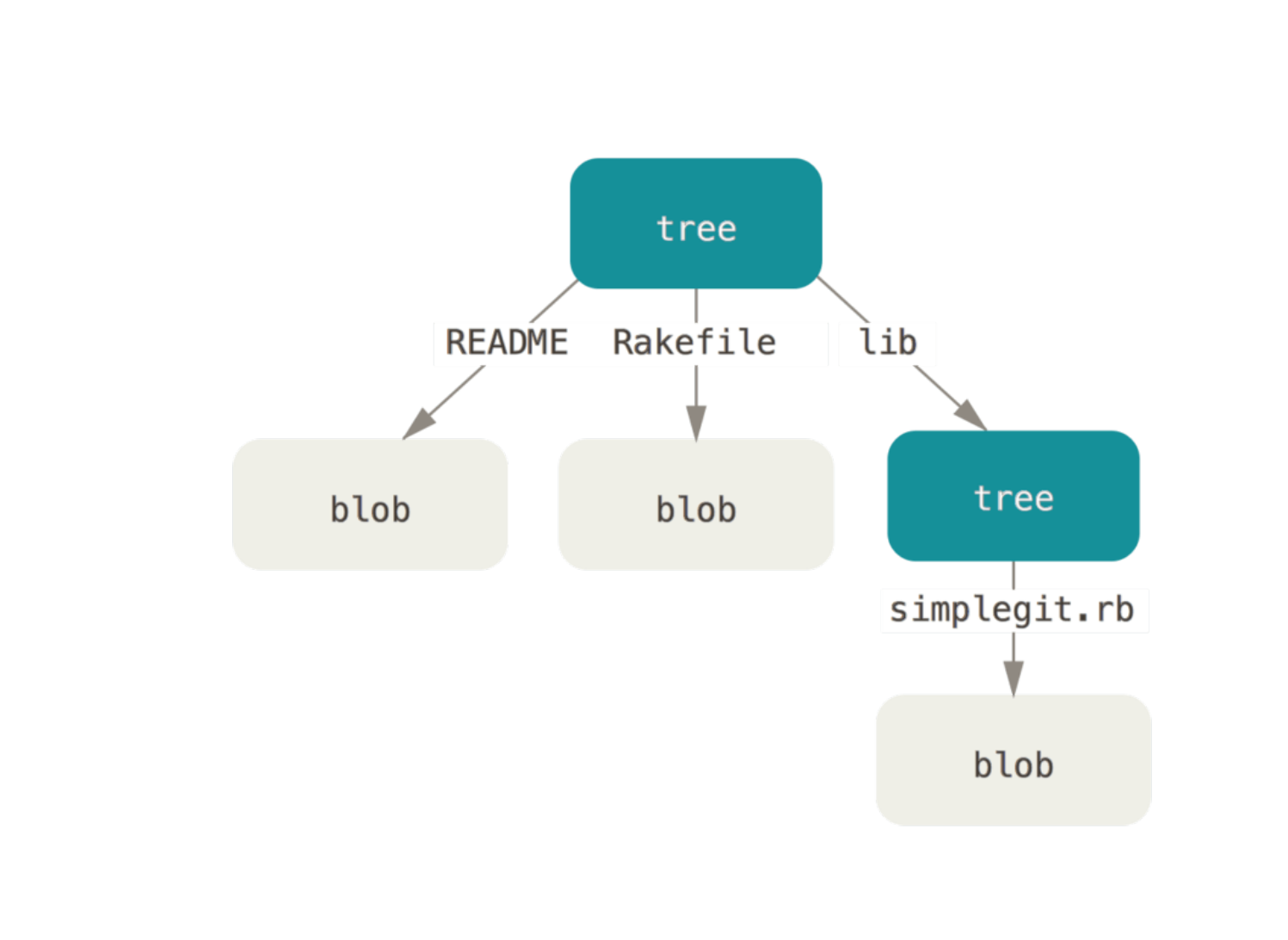
Blobs and trees: Storing les and directories
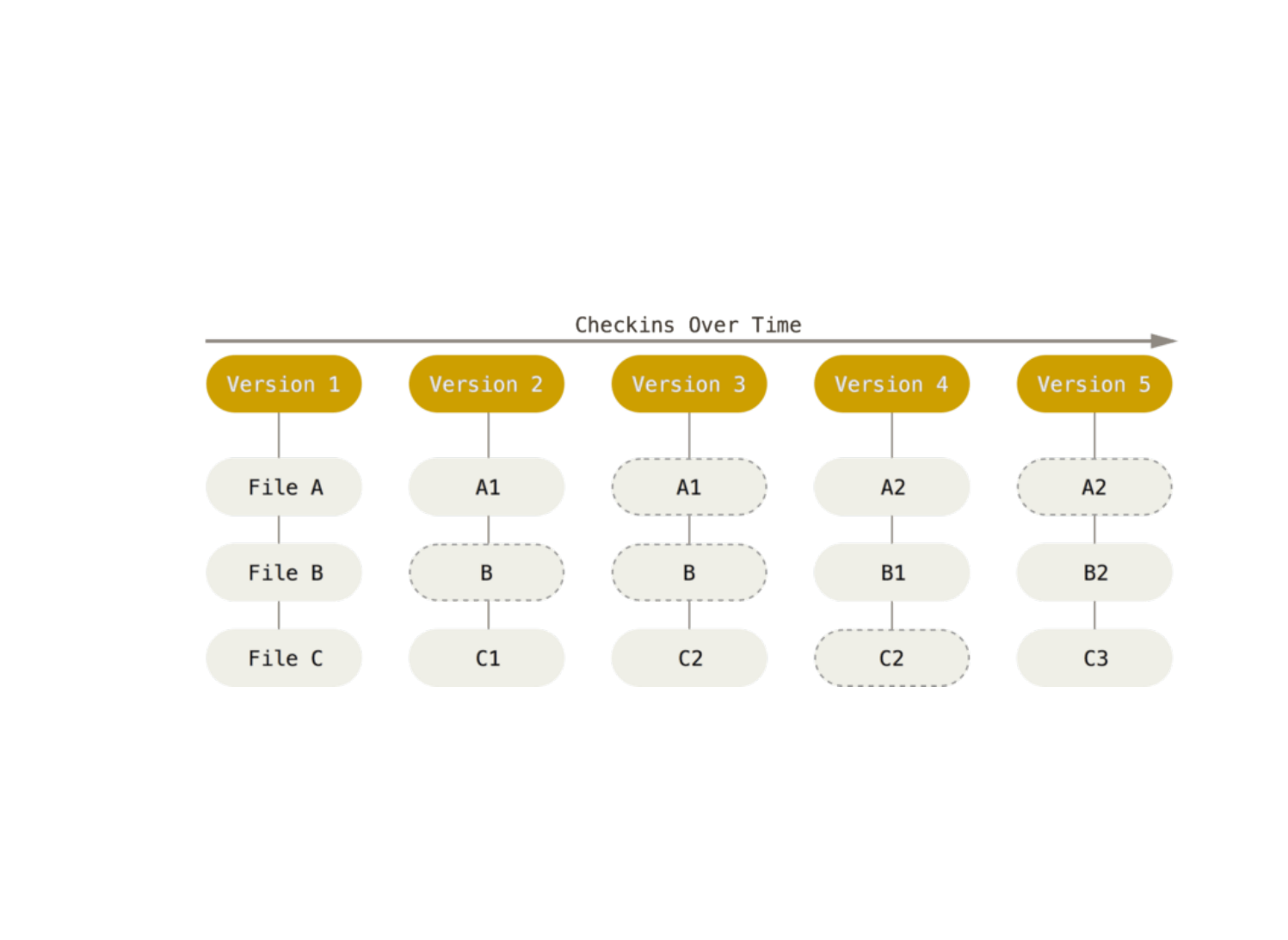
Commit: A snapshot in time
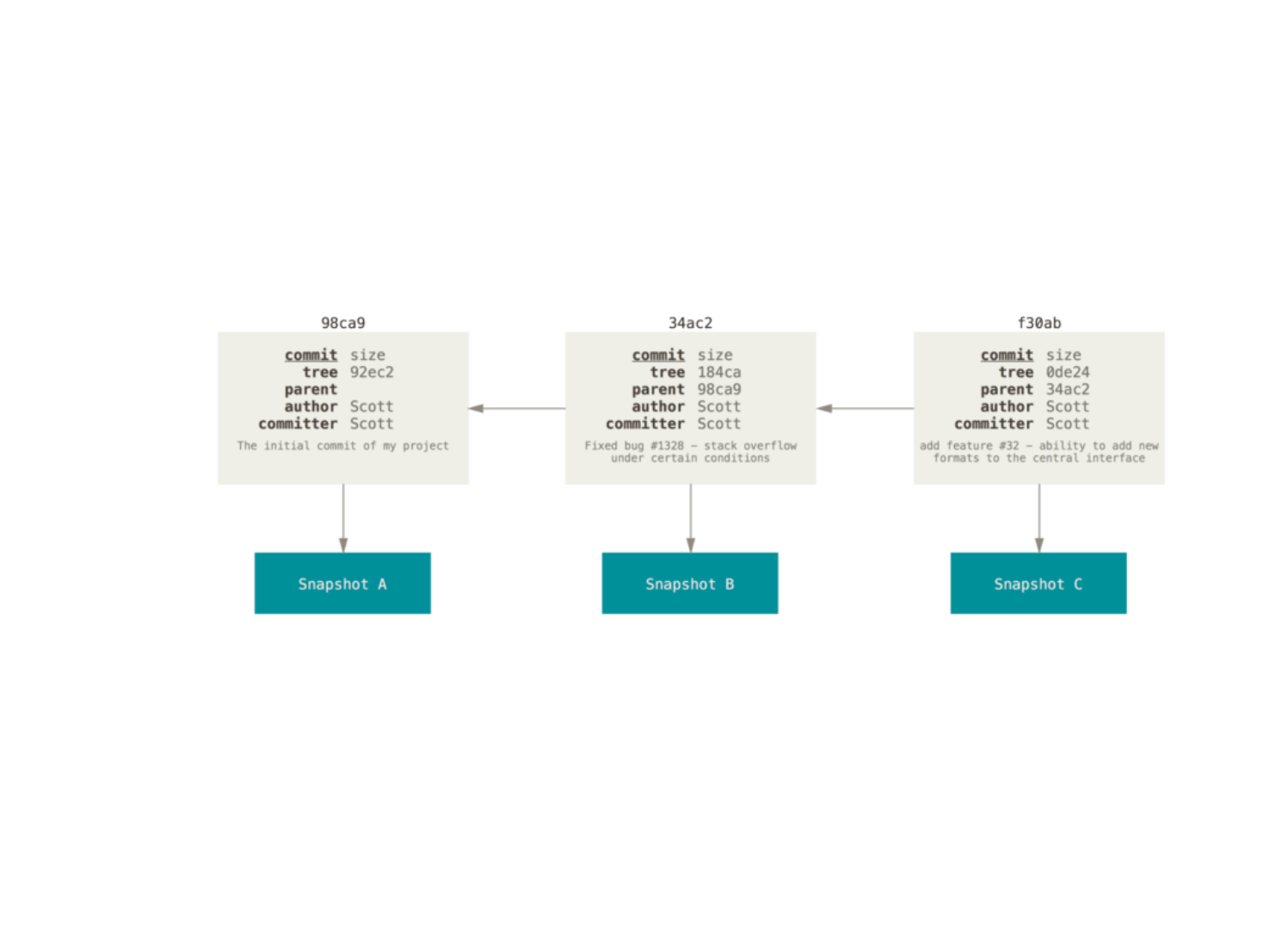
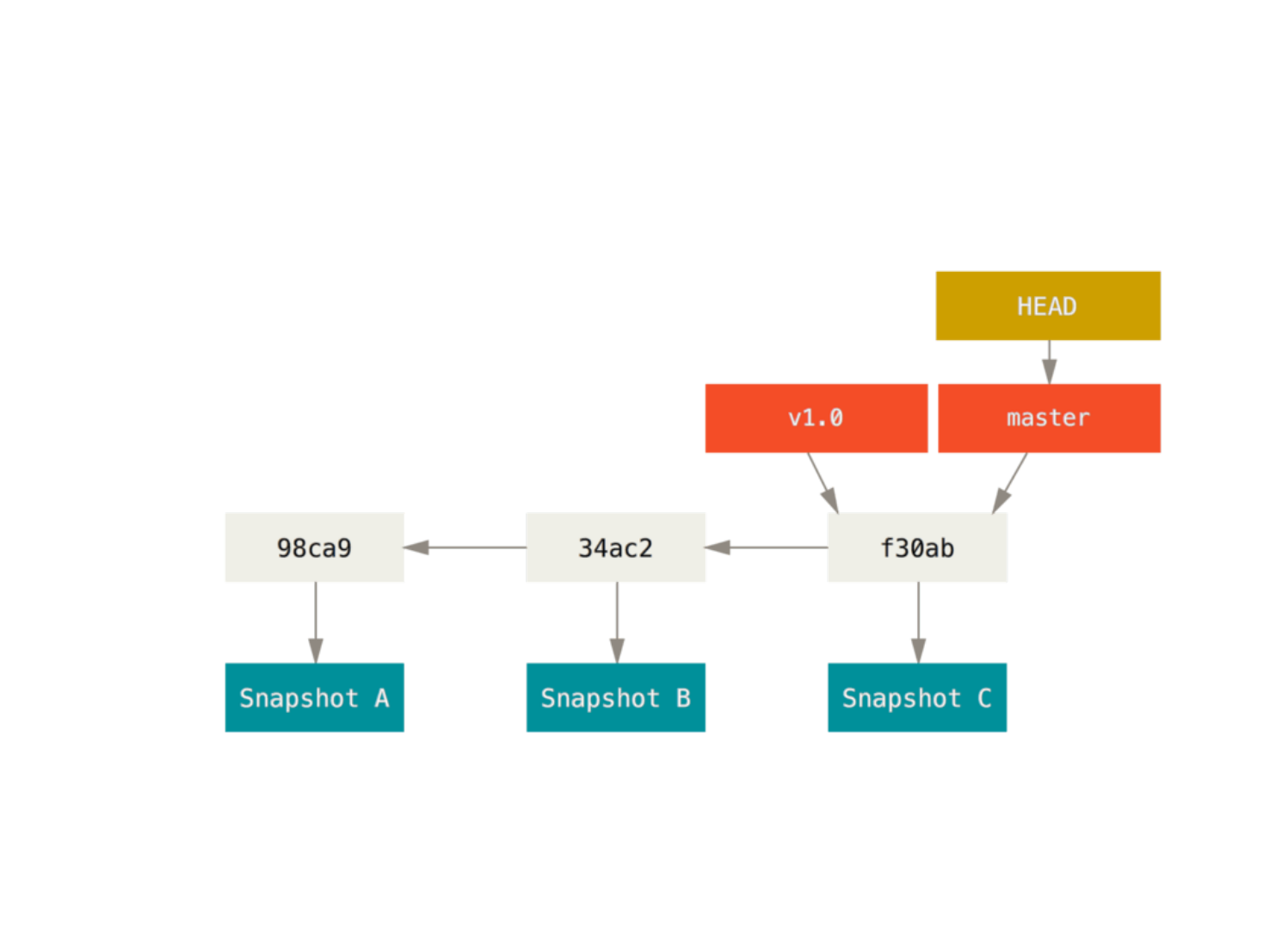
Branches: A named lineage of commits

Repository: A collection of all the branches and commits
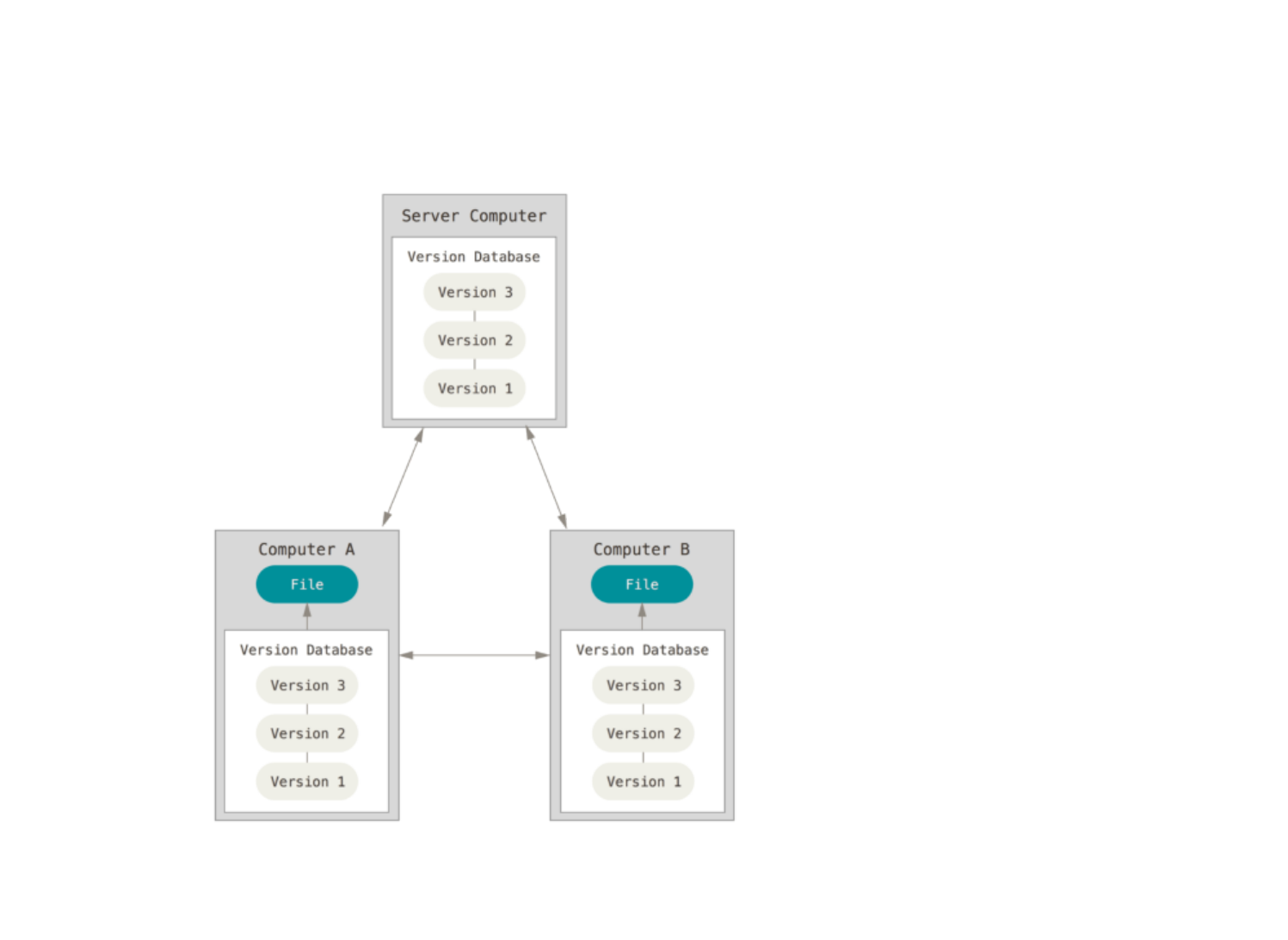
git is distributed

Hashes and Immutability
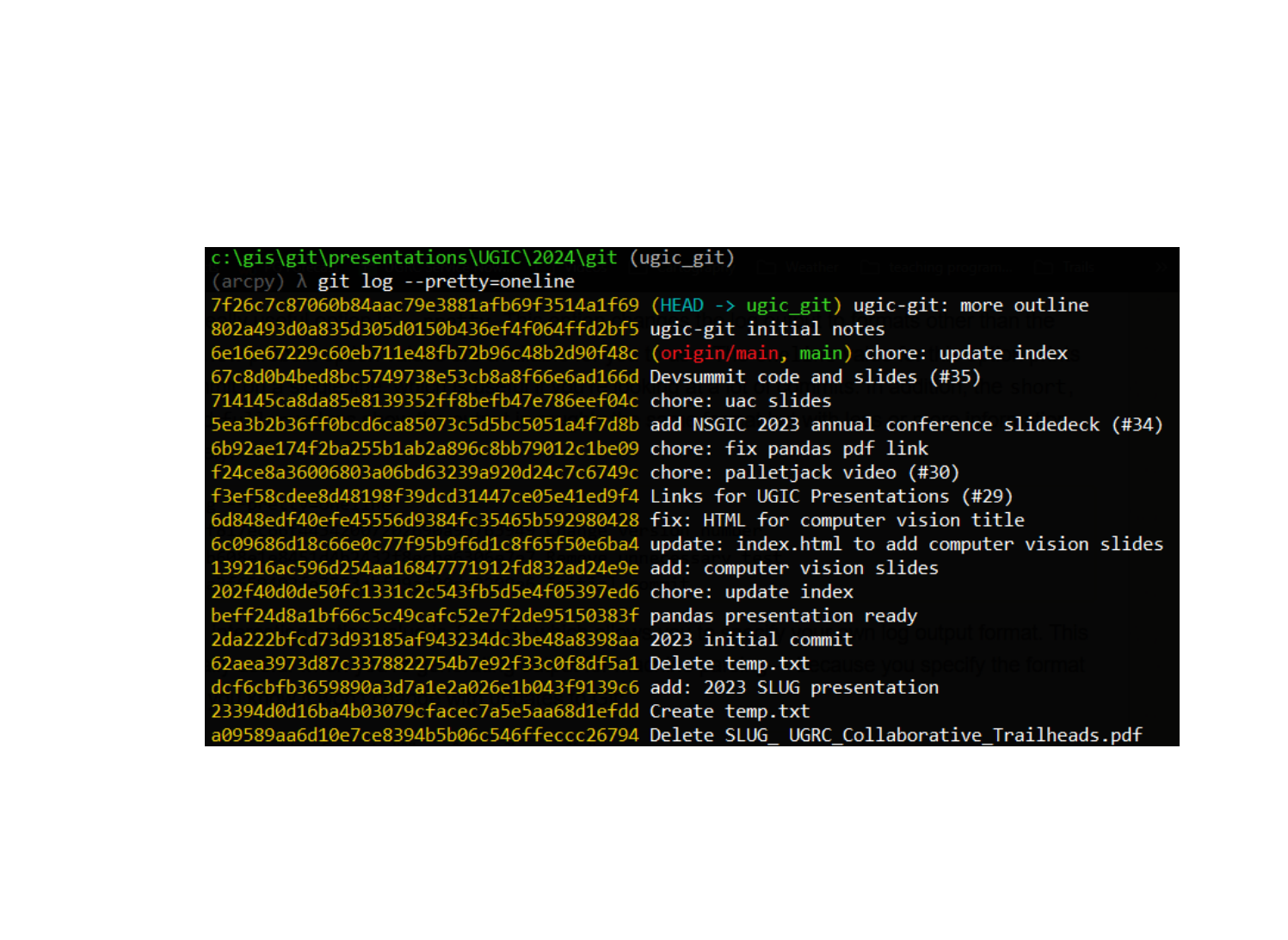
Every commit has a SHA-1 hash
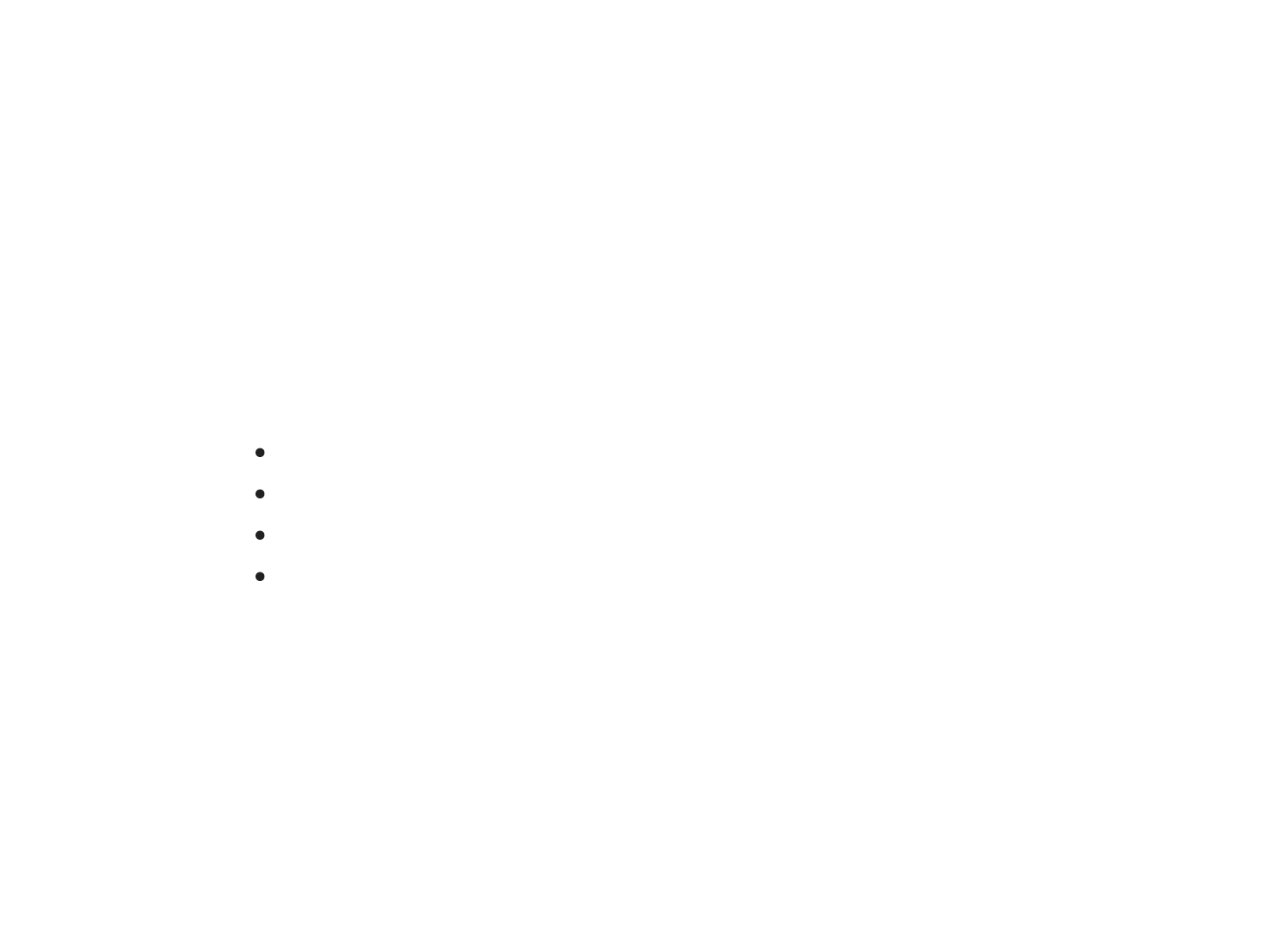
What goes into the hash?
The data itself
Author & committer info
Timestamp
The parent commit
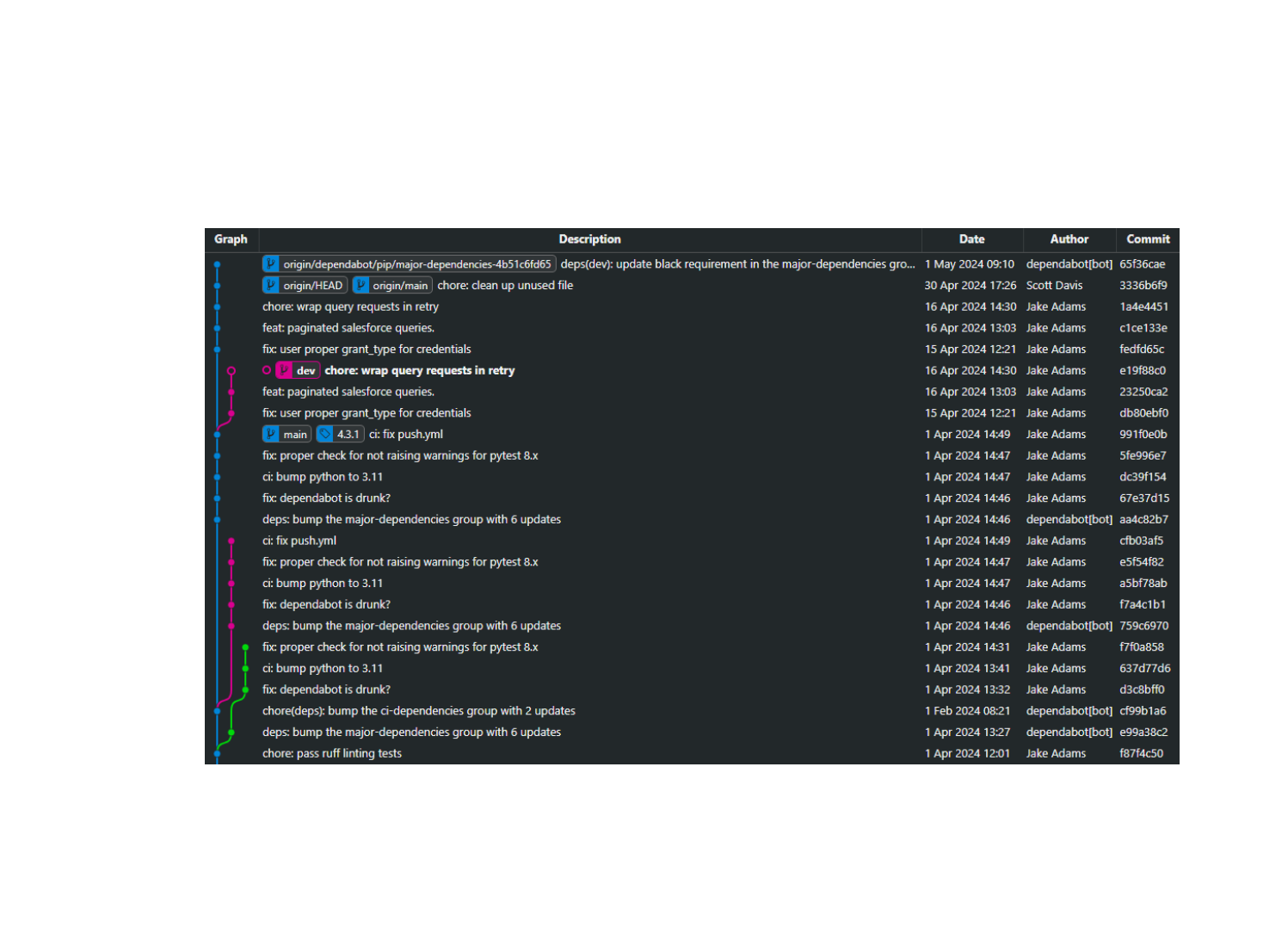
Commits are almost never deleted, just "hidden"

Key takeaway: commits are never modied
You may make a new commit that contains the same blob but the
timestamp will be dierent
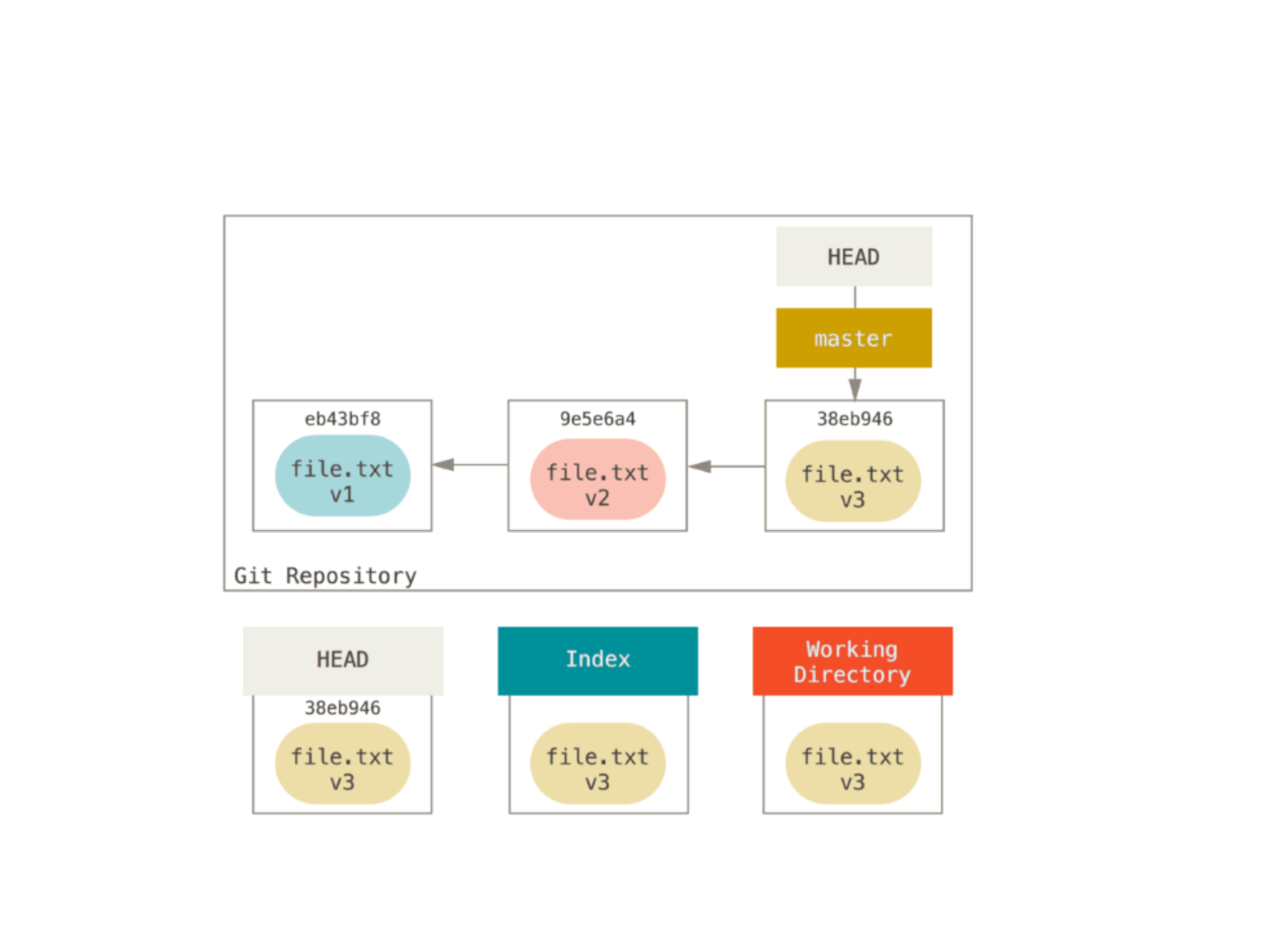
The Four Storage Areas
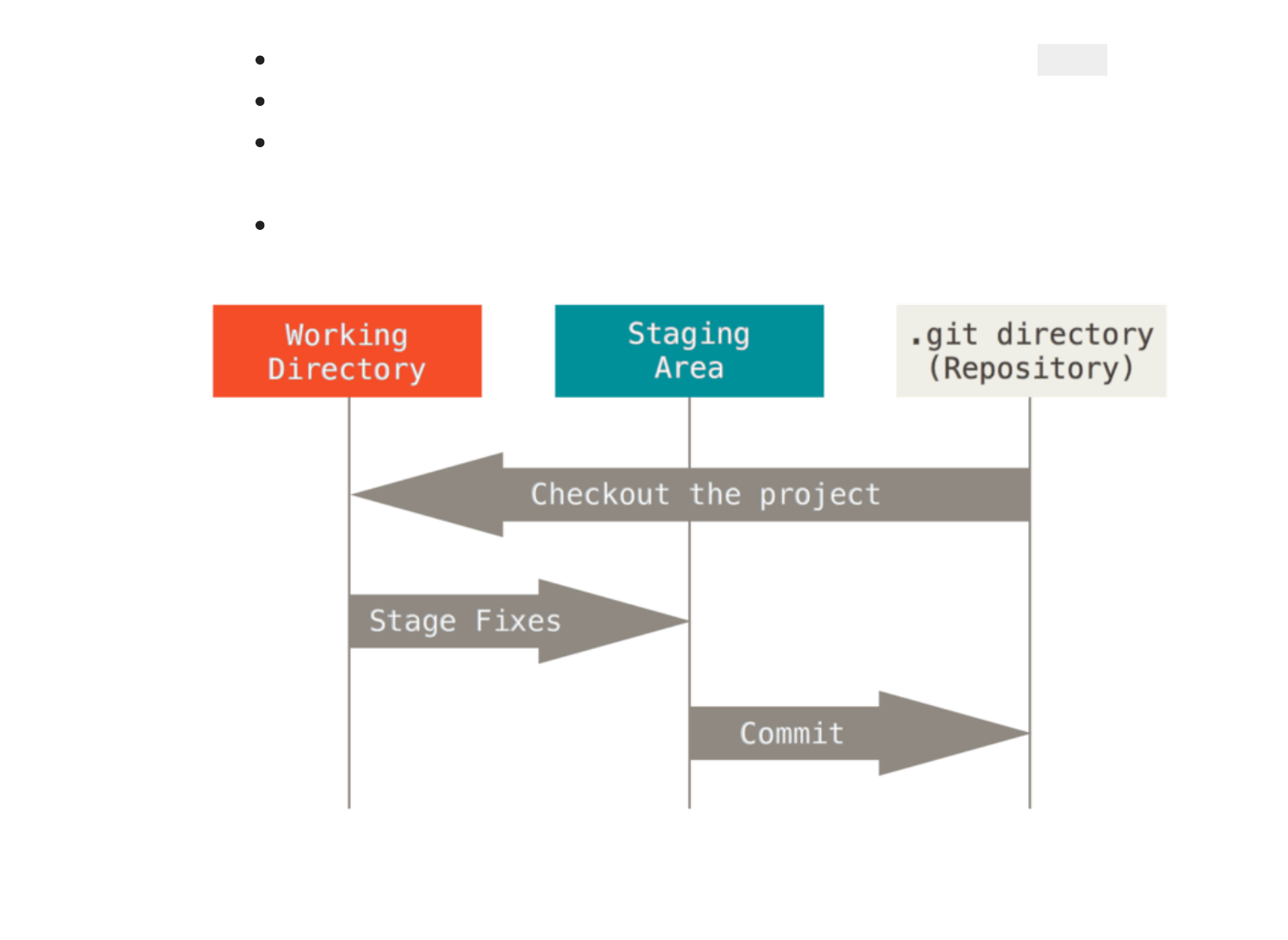
Repository: All the blobs, trees, and commits as binary files in the .git folder
Staging Area/Index: Your proposed next commit
Working Directory/Tree: The current commit "de-blobbed" as a normal folder
and files
HEAD: The currently checked out branch
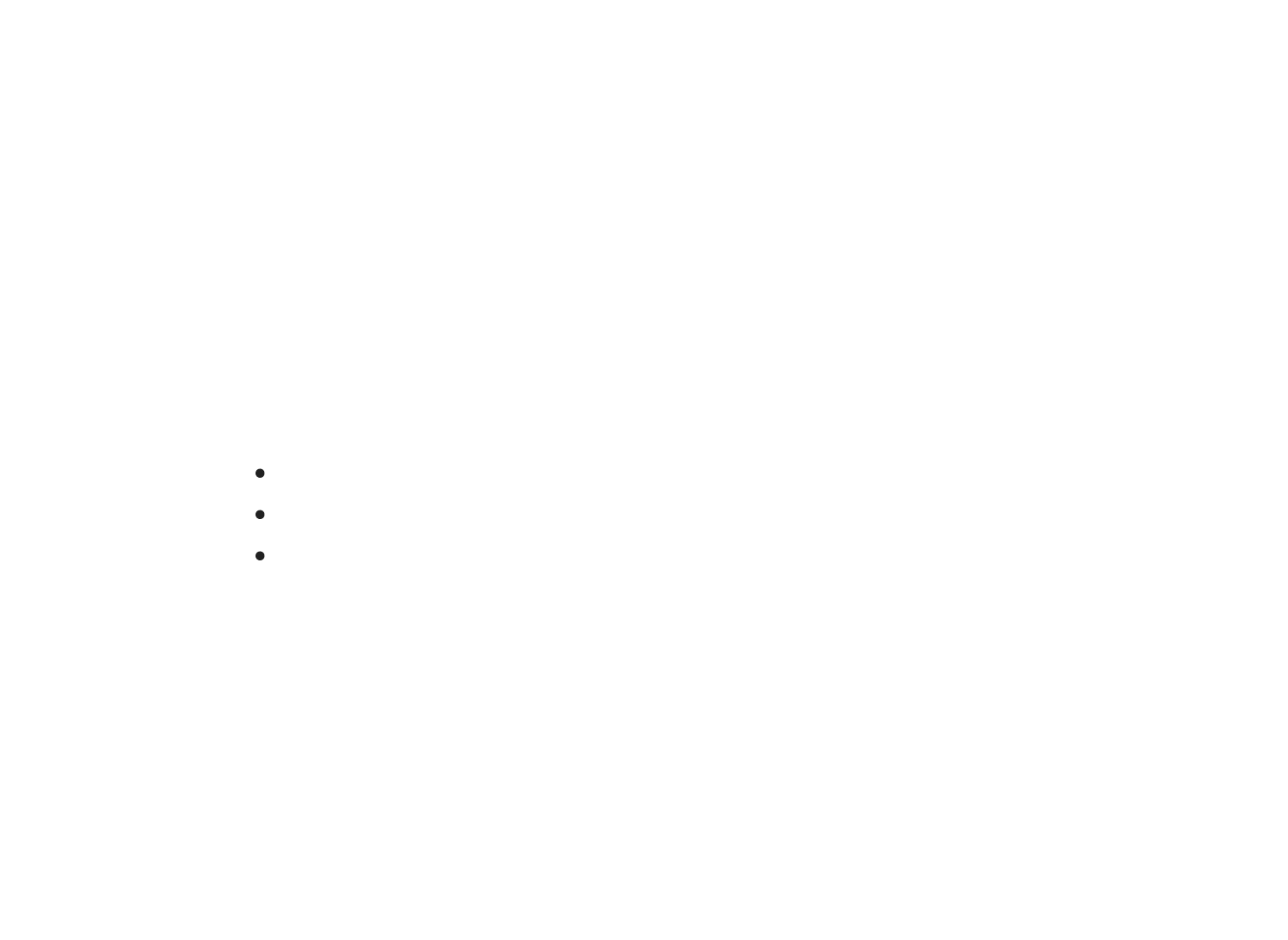
The same le can exist in all three areas with dierent content
Repository: All your previous work on the file
Index: Changes you've made and staged for a future commit
Working Tree: Current edits that aren't finalized

Basic git Operations
Comitting edits
Branching
Merging
Merge conicts
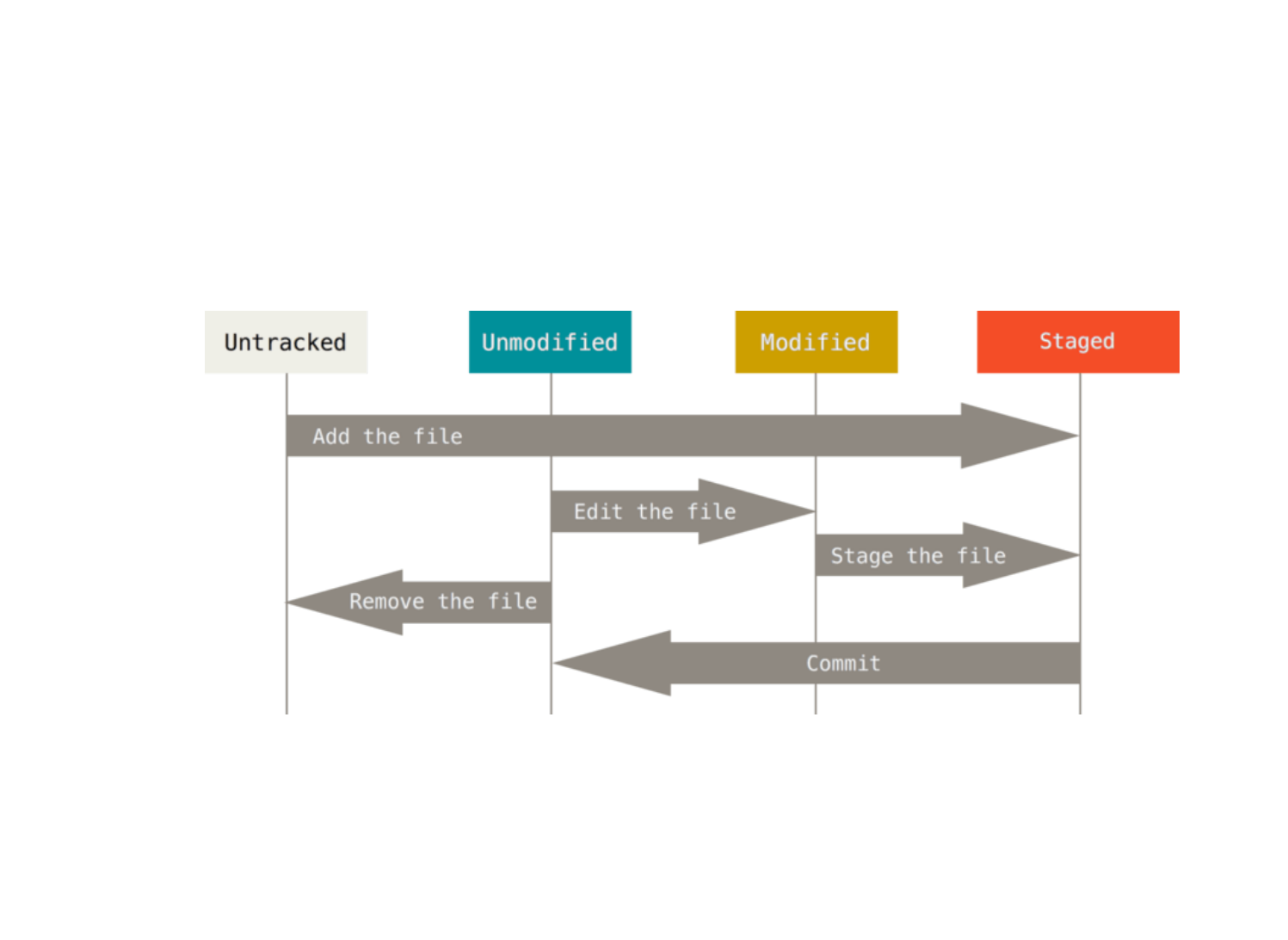
Life of a le

Committing a le: The bedrock operation
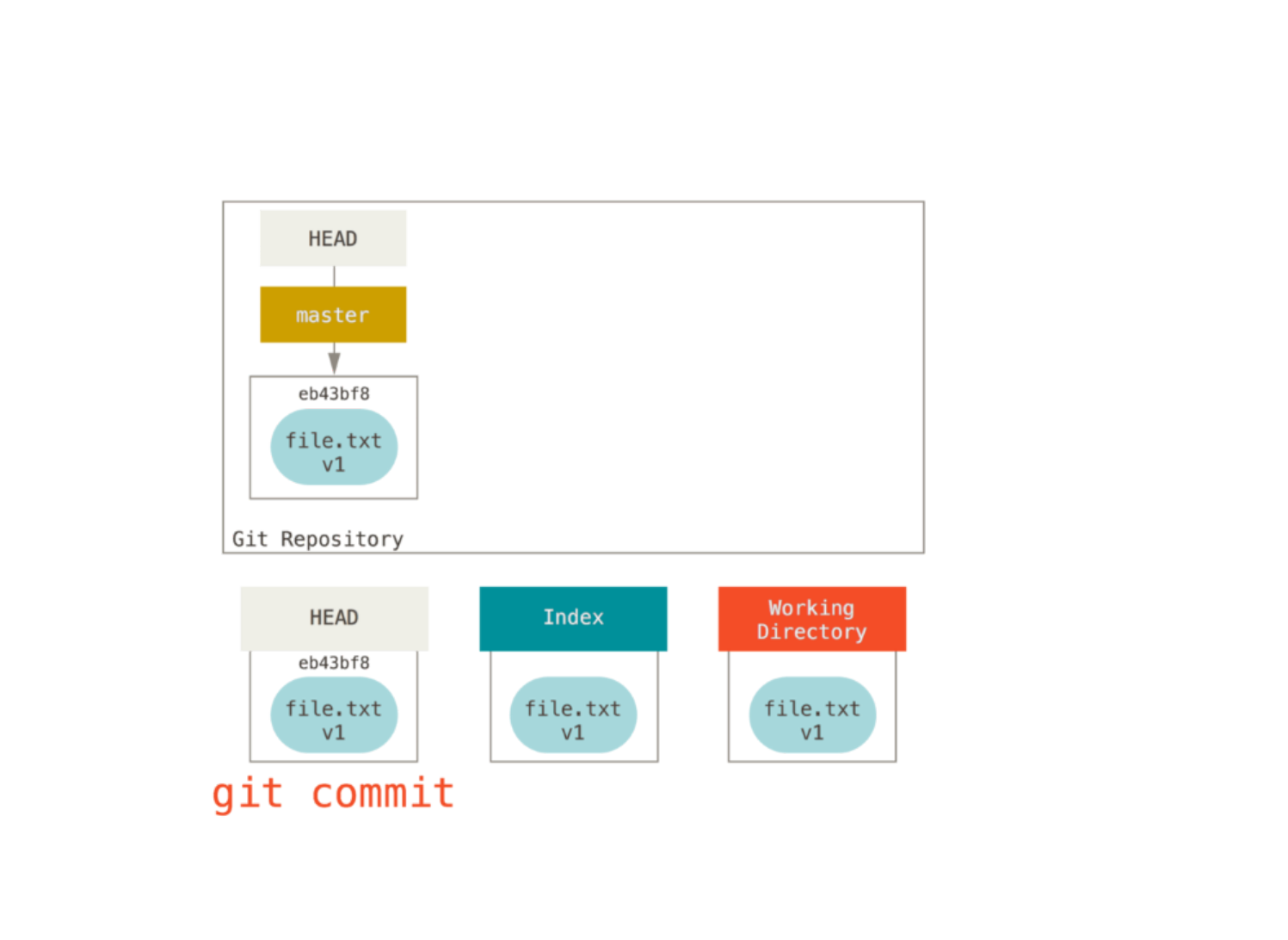
Starting point: previous work was committed
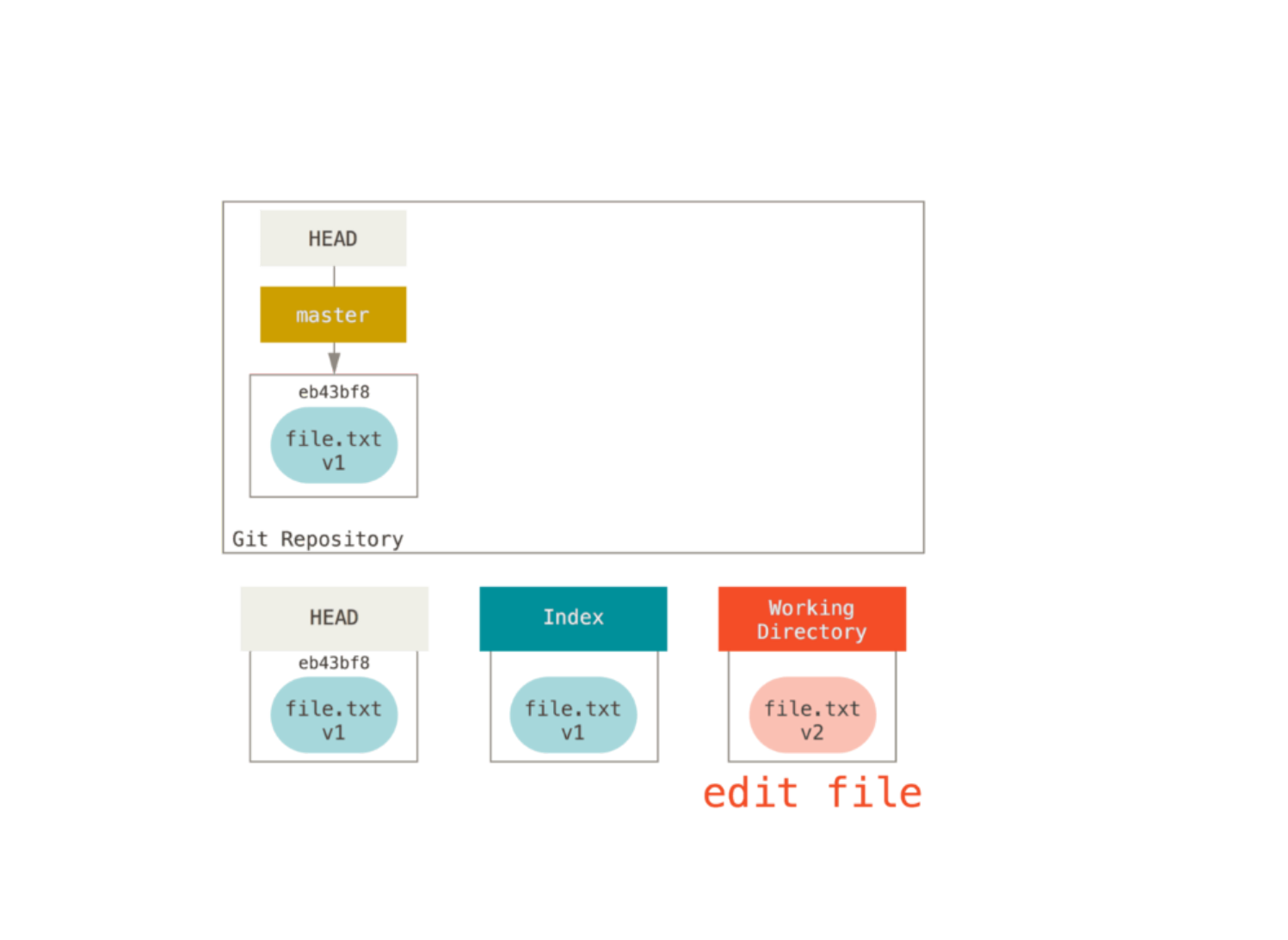
Make some edits
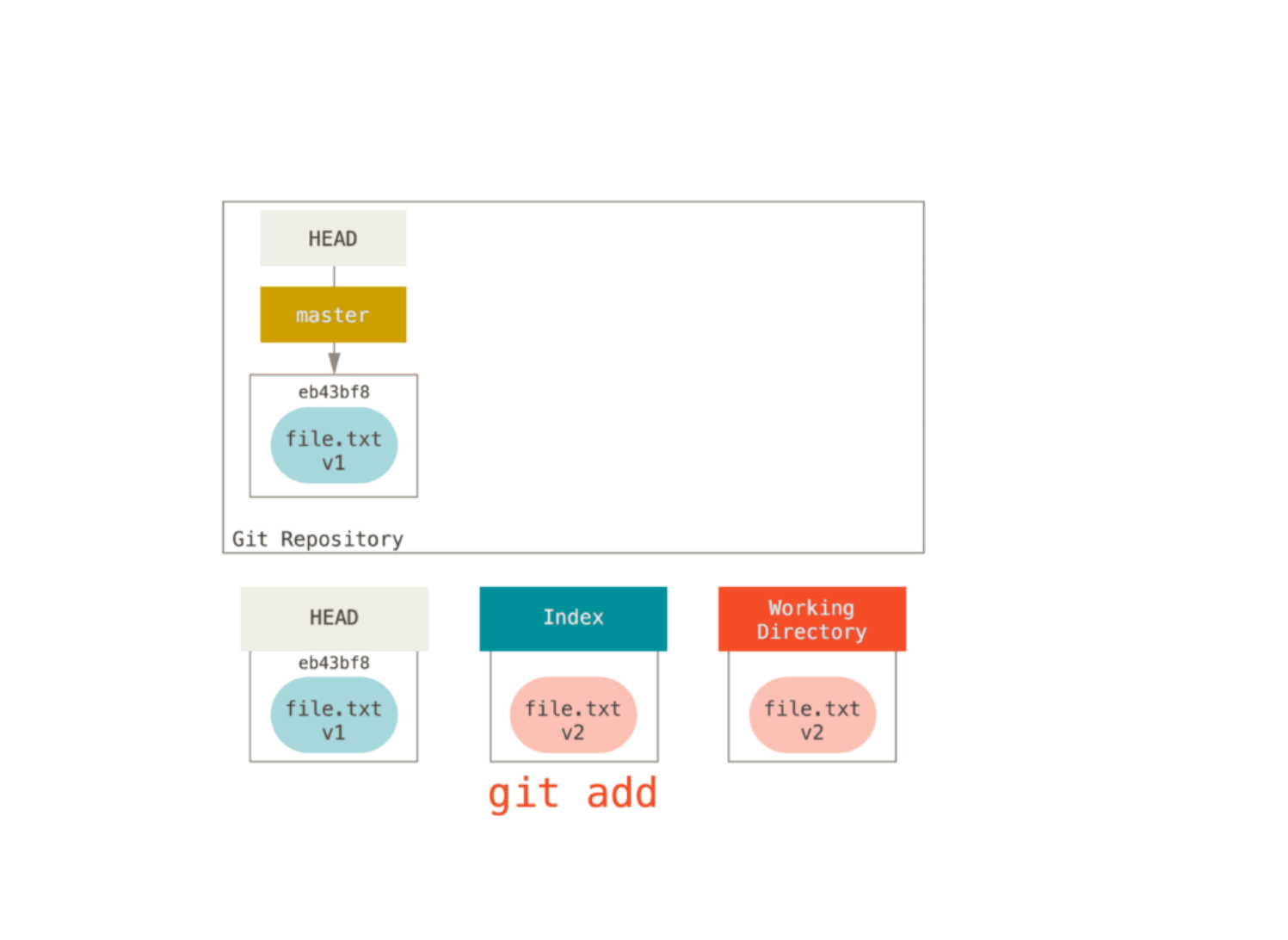
Stage your edits
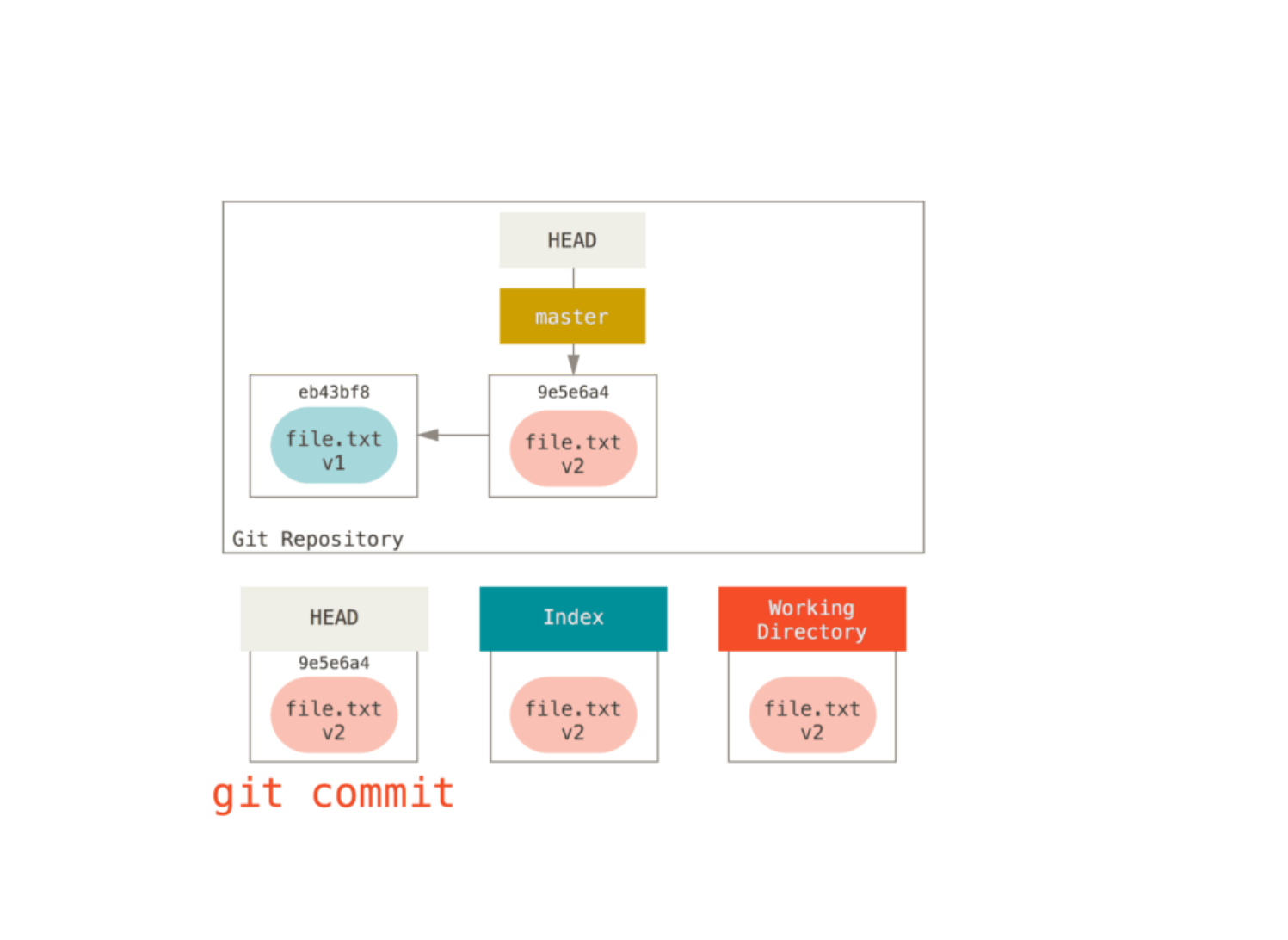
Commit your edits
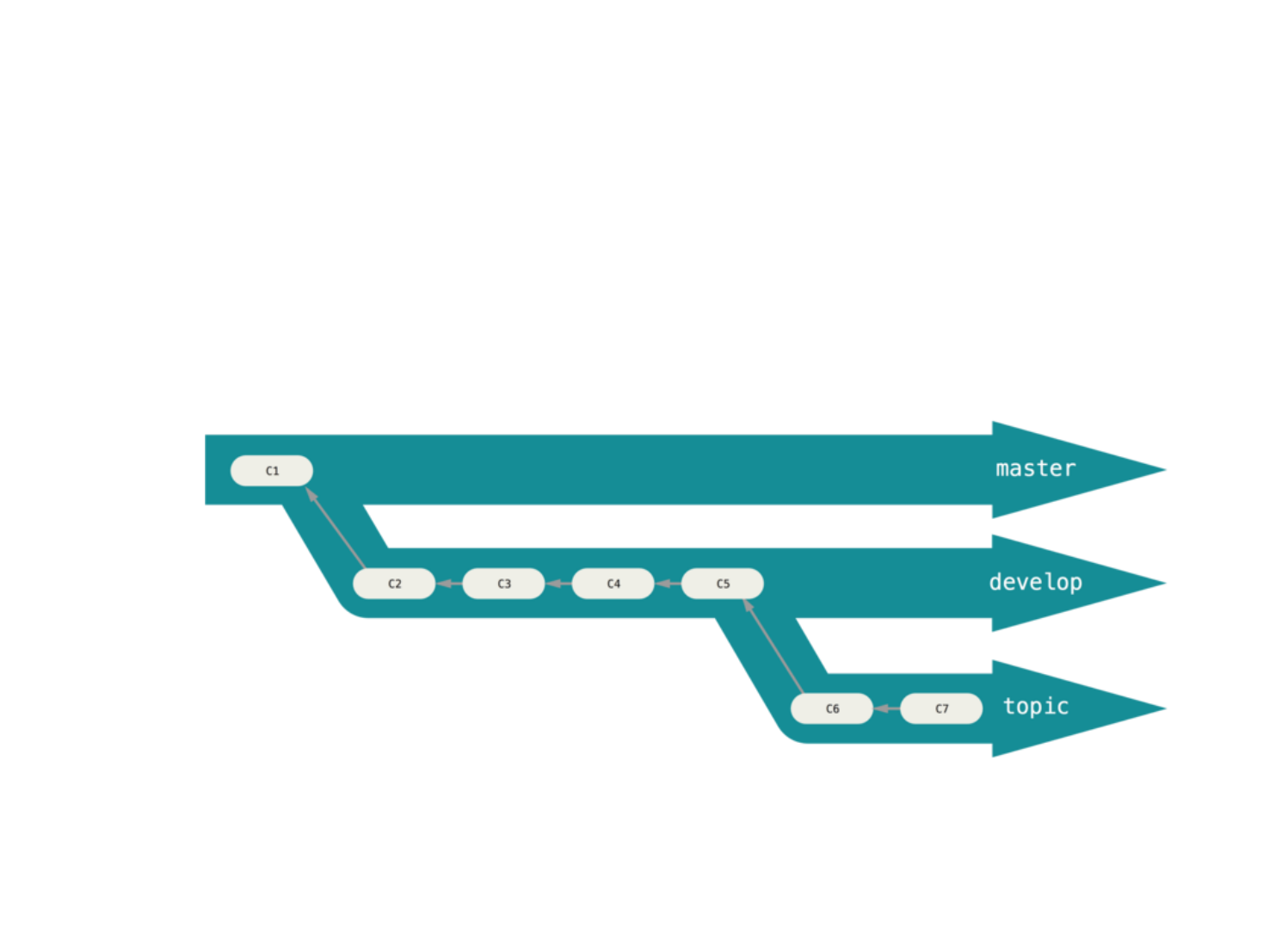
Branching
Experiment to your hearts content
Branches are cheap- don't be nervous about using them
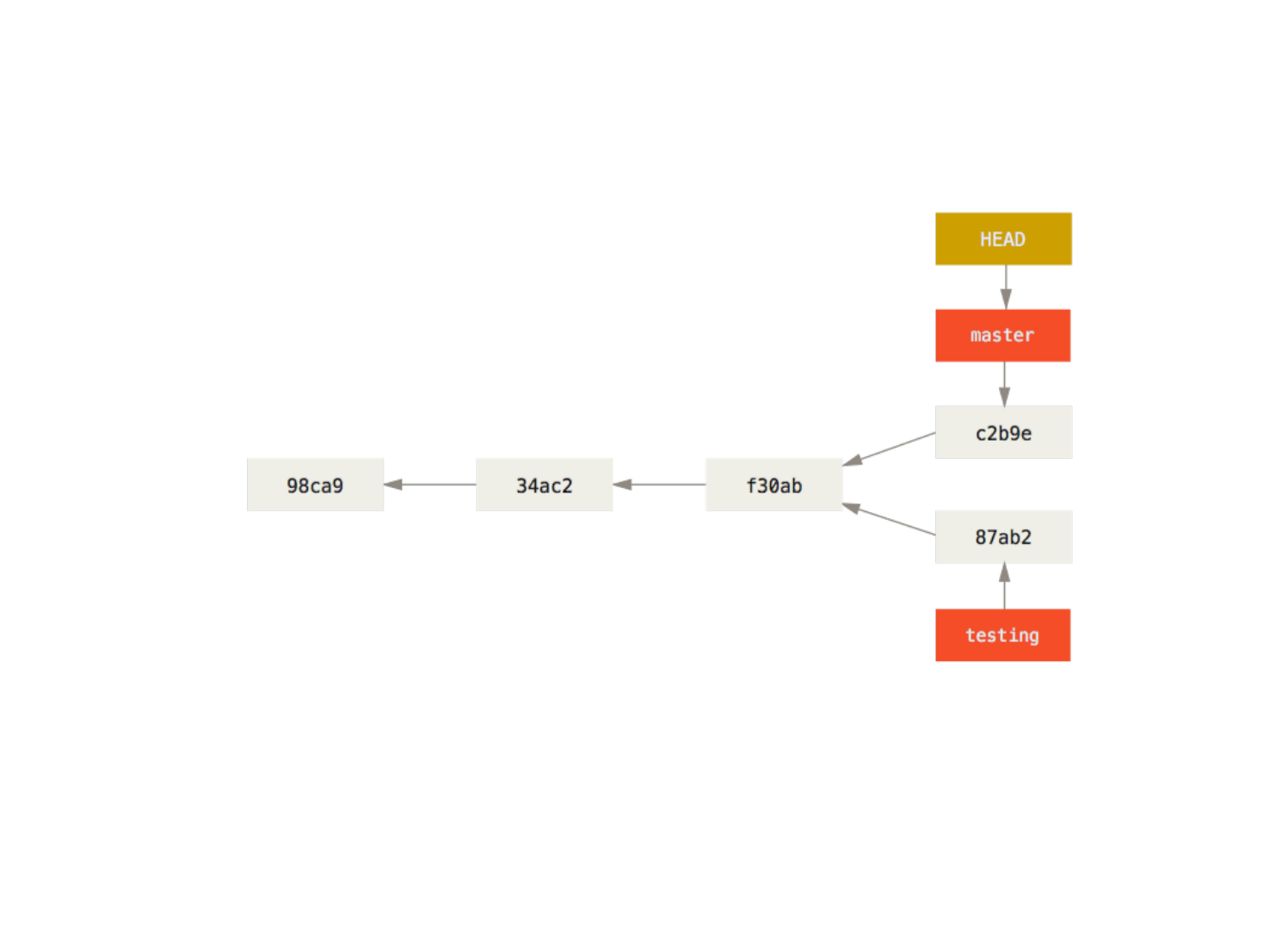

Checkout: Switch between branches
Replaces content in working tree, index, and Head with the last
commit in the checked-out branch

Merging: Bringing it all back together

Fast Forward: Simply move master forward
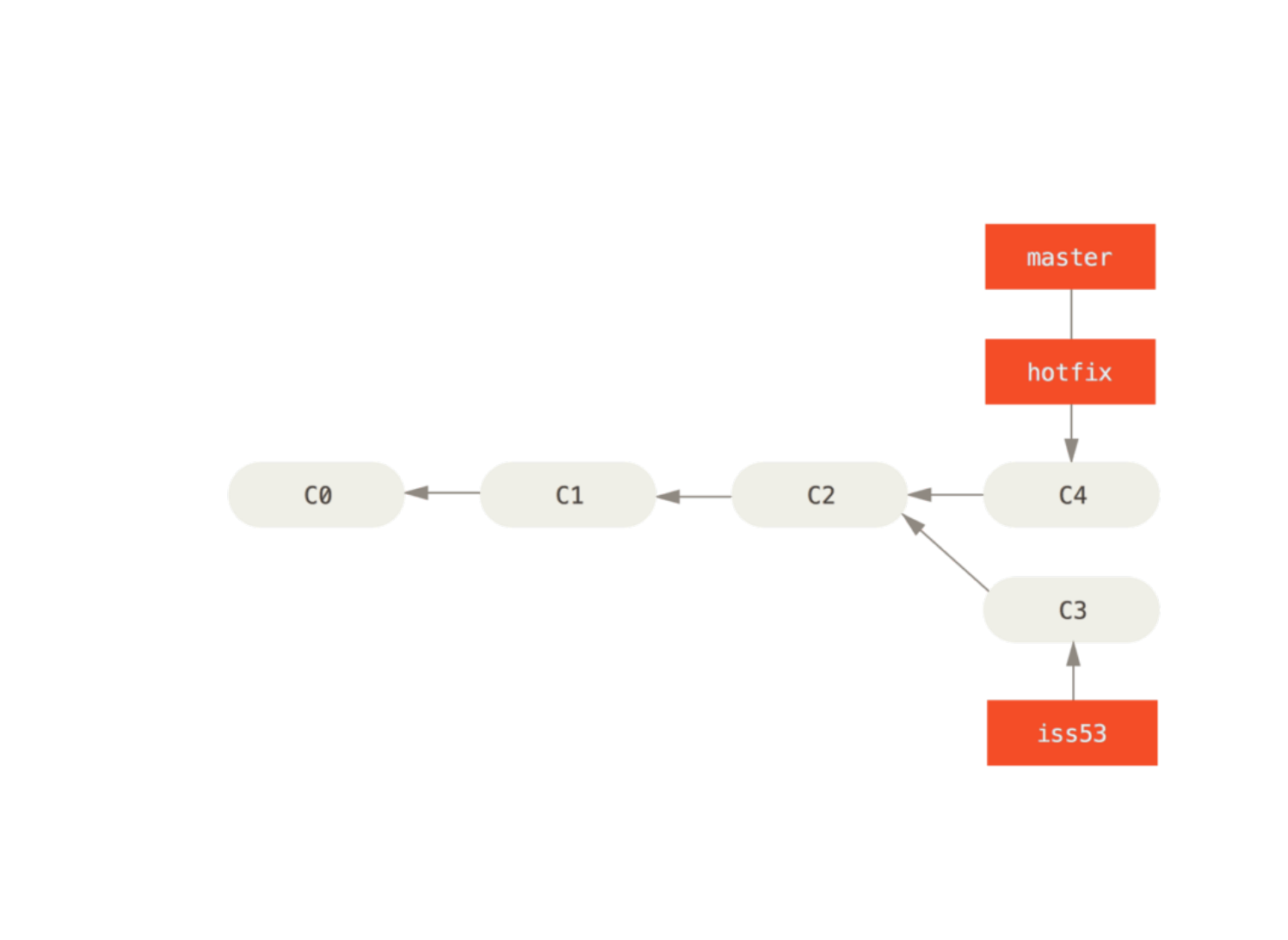
Fast Forward: Simply move master forward
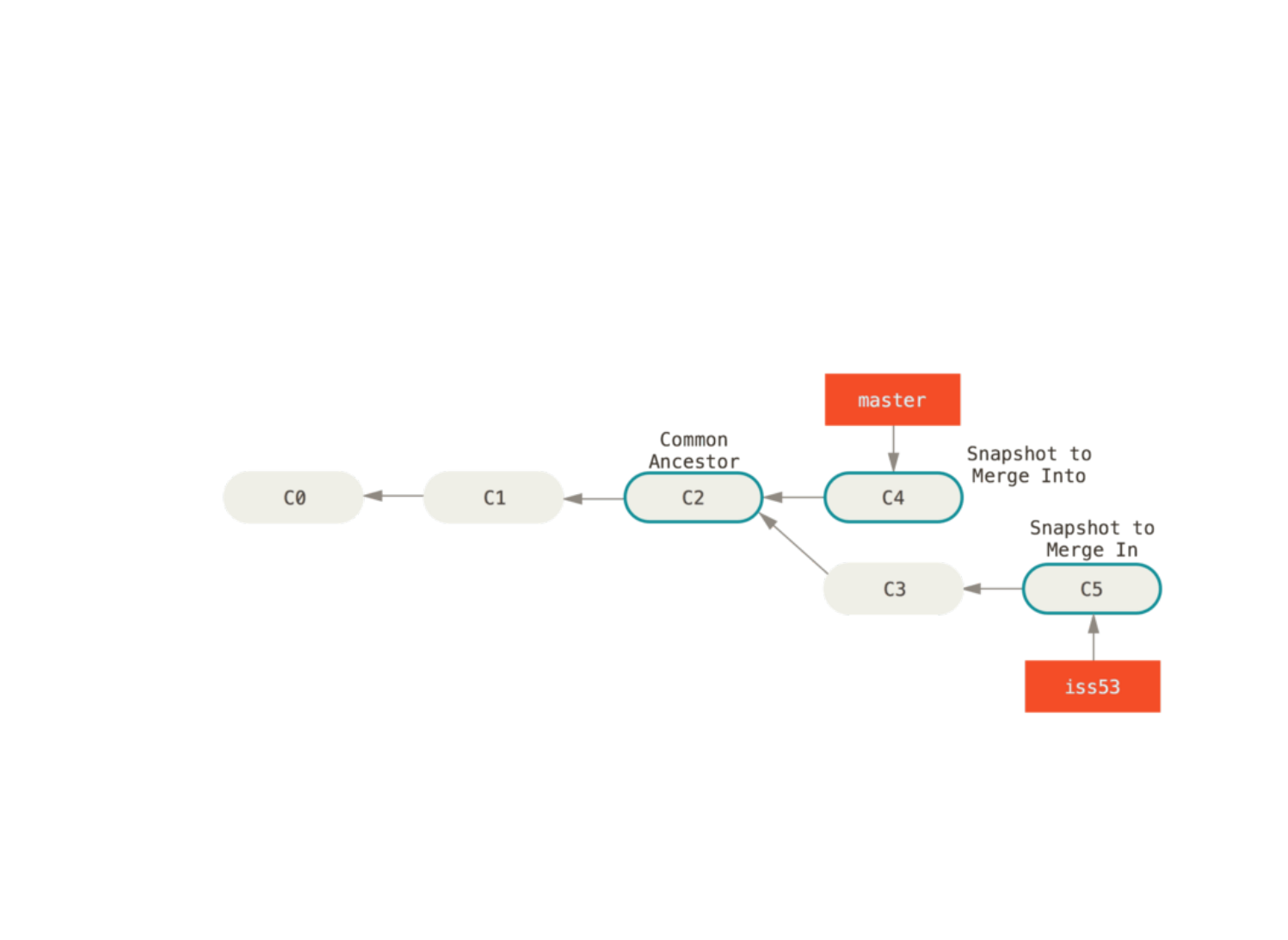
Merge Commit: One commit, two ancestors
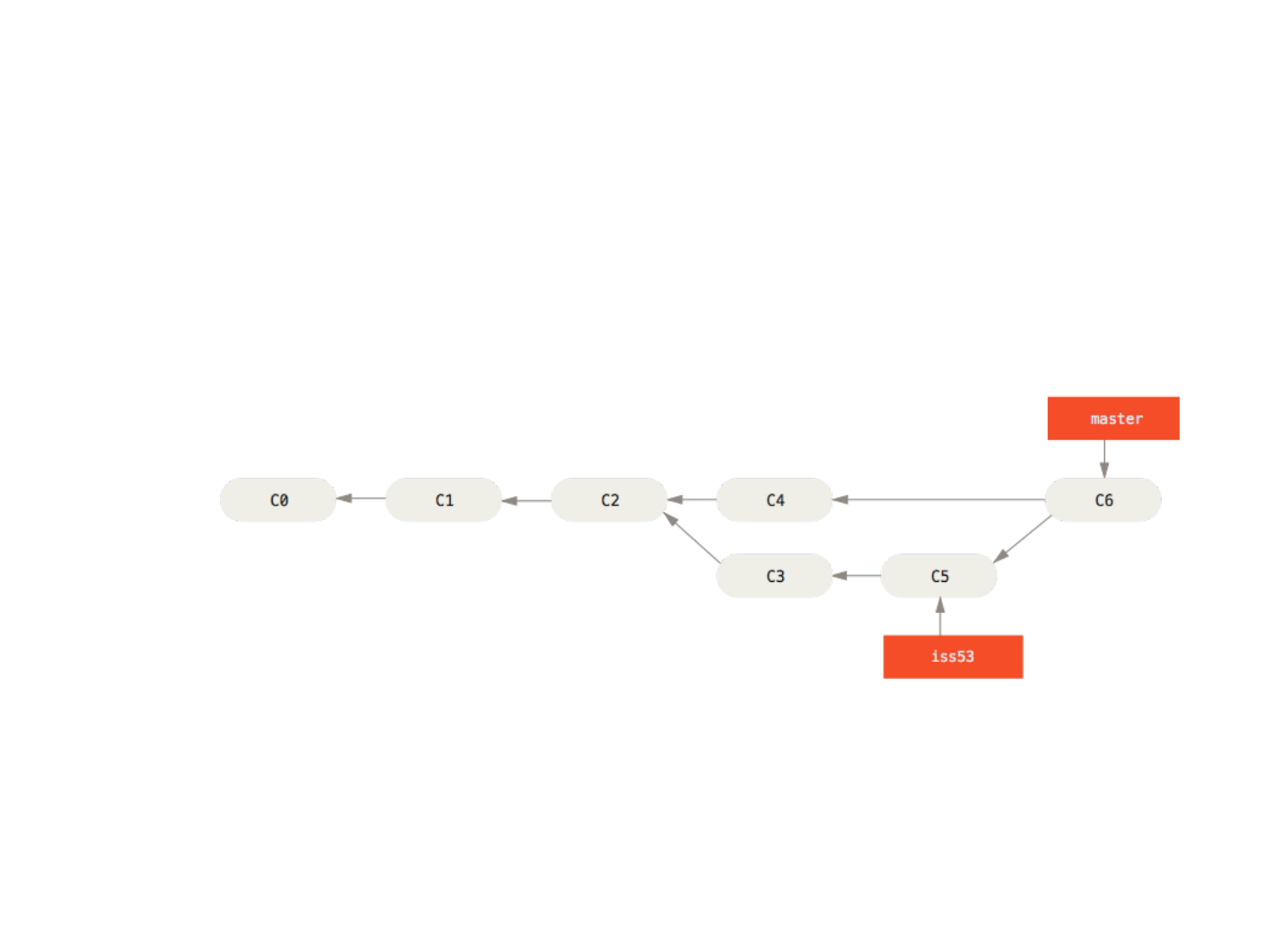
Merge Commit: One commit, two ancestors

Conict is inevitable
Merge conict markers
Edit, save, commit, continue

GitHub: A cloud git server
with collaboration tools

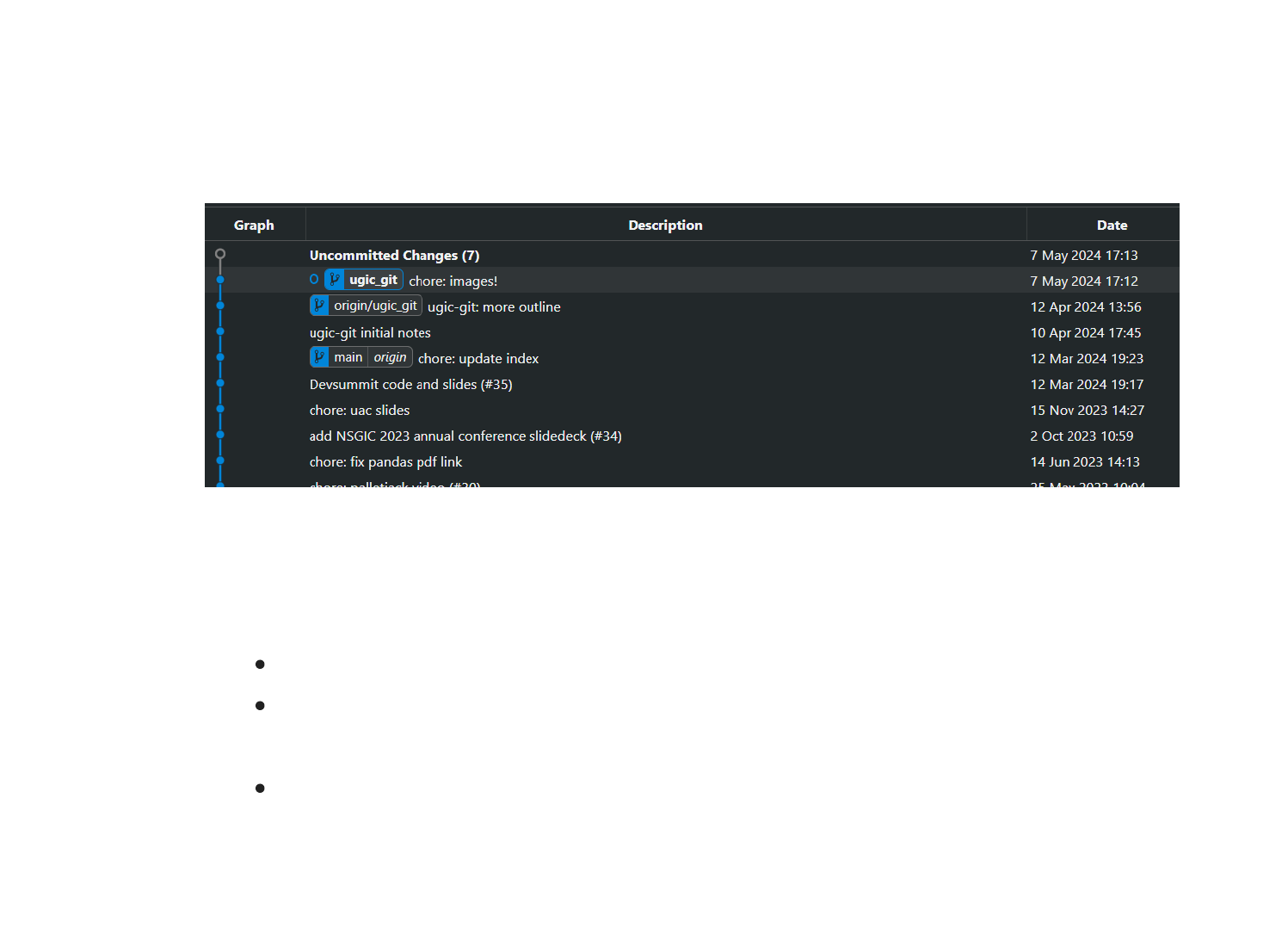
Git is distributed: Remotes
Syncing work with fetch, pull, and push
fetch: Download all the commits from the remote that are not in your local repo
pull: Do a fetch and then merge your branch into the latest new commit (usually
just a fast-forward)
push: Send your commits to the remote
Always do a fetch or pull before starting to work locally!

GitHub development model
1. Create repo on GitHub
2. Clone it to your local machine
3. Create a local branch and commit to that
4. Push your branch to GitHub
5. Create Pull Request
6. Rebase and merge into GitHub main branch, delete GitHub branch
7. Pull GitHub main into local main
8. Delete local branch

Pull requests

Issue tracking

Stick a fork in it

Advanced git: Rebase,
Reset, and Recover

Rebase: Rewriting history
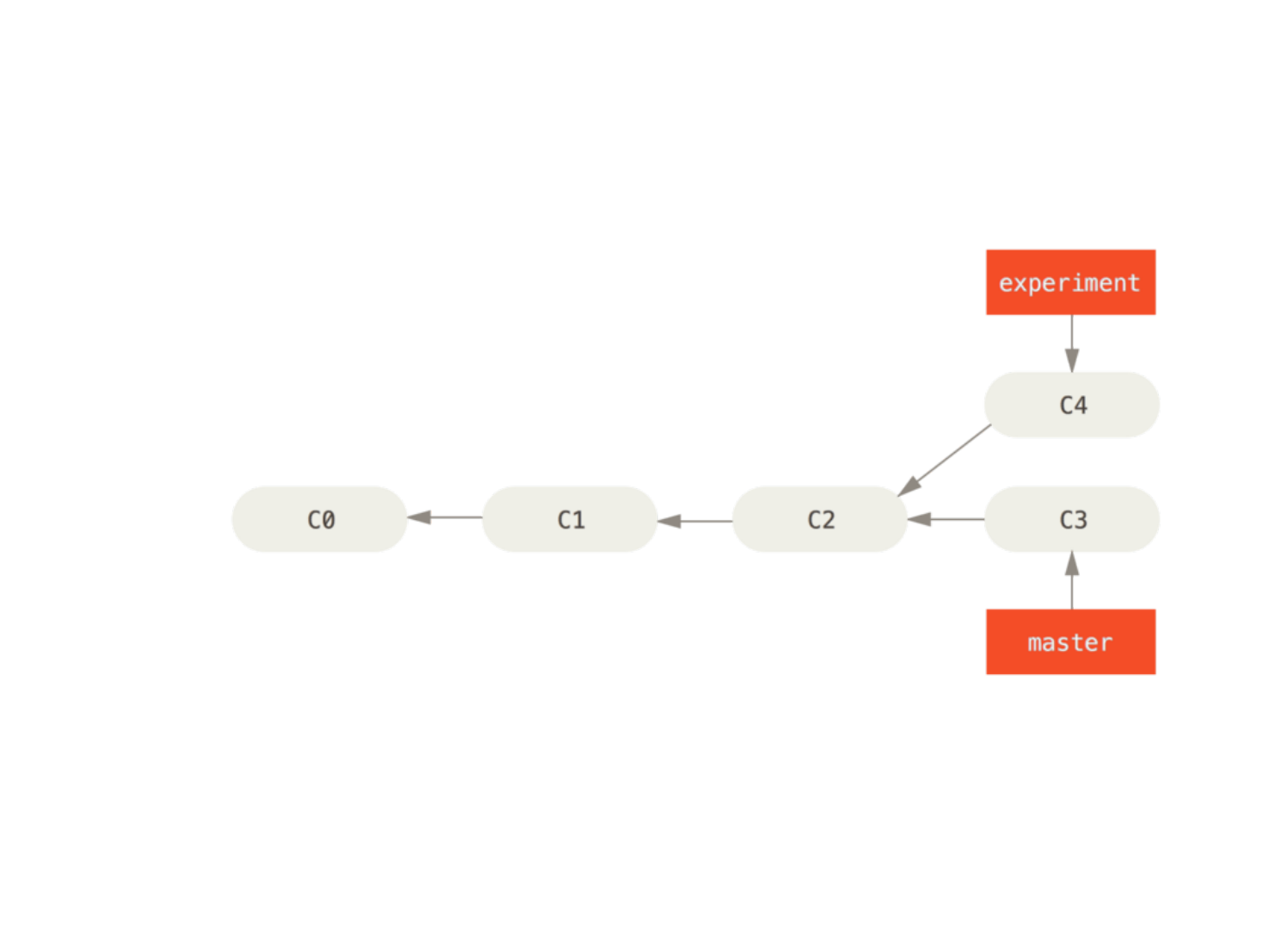
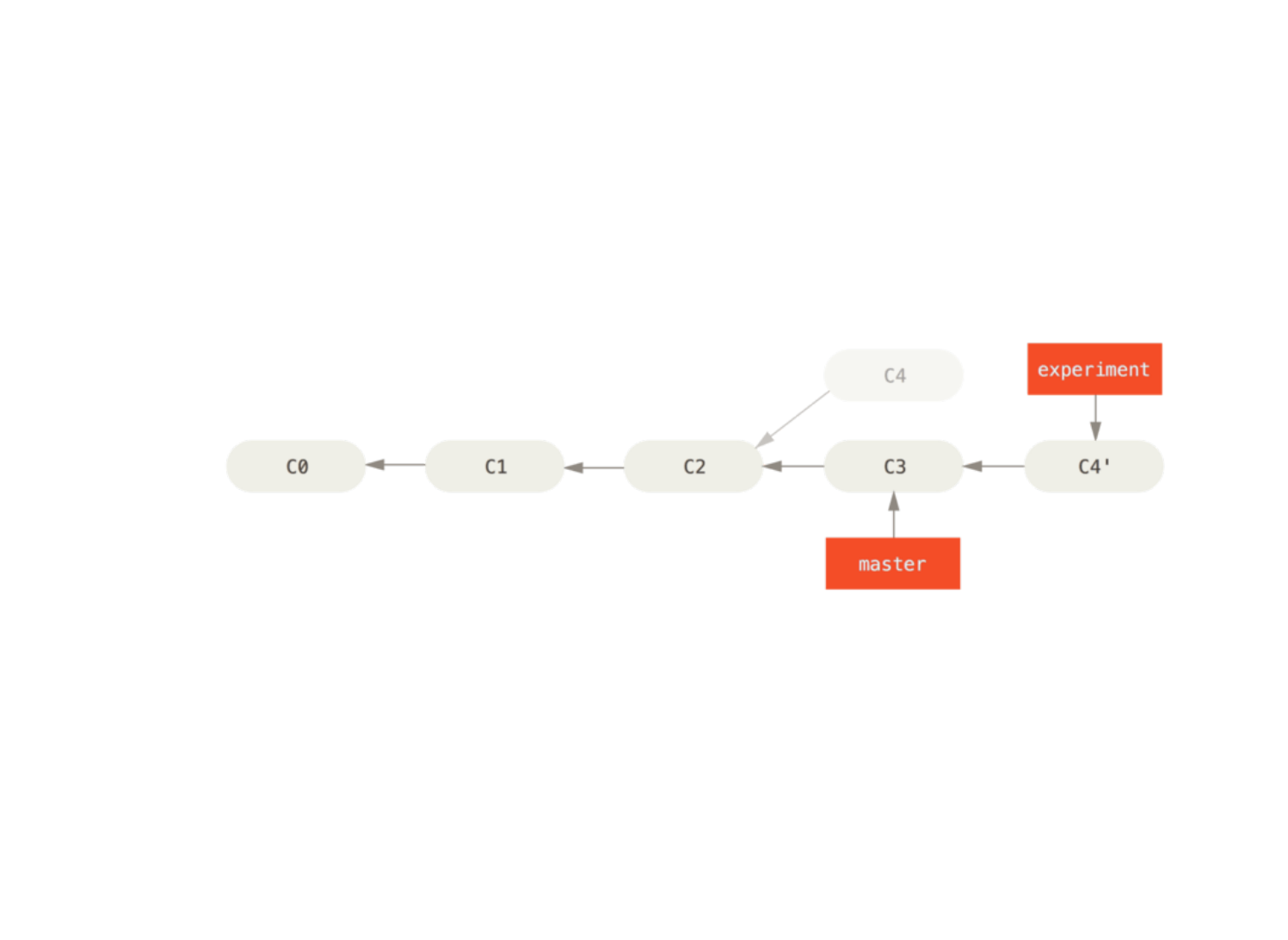

Rebase and merge: "Clean" merges
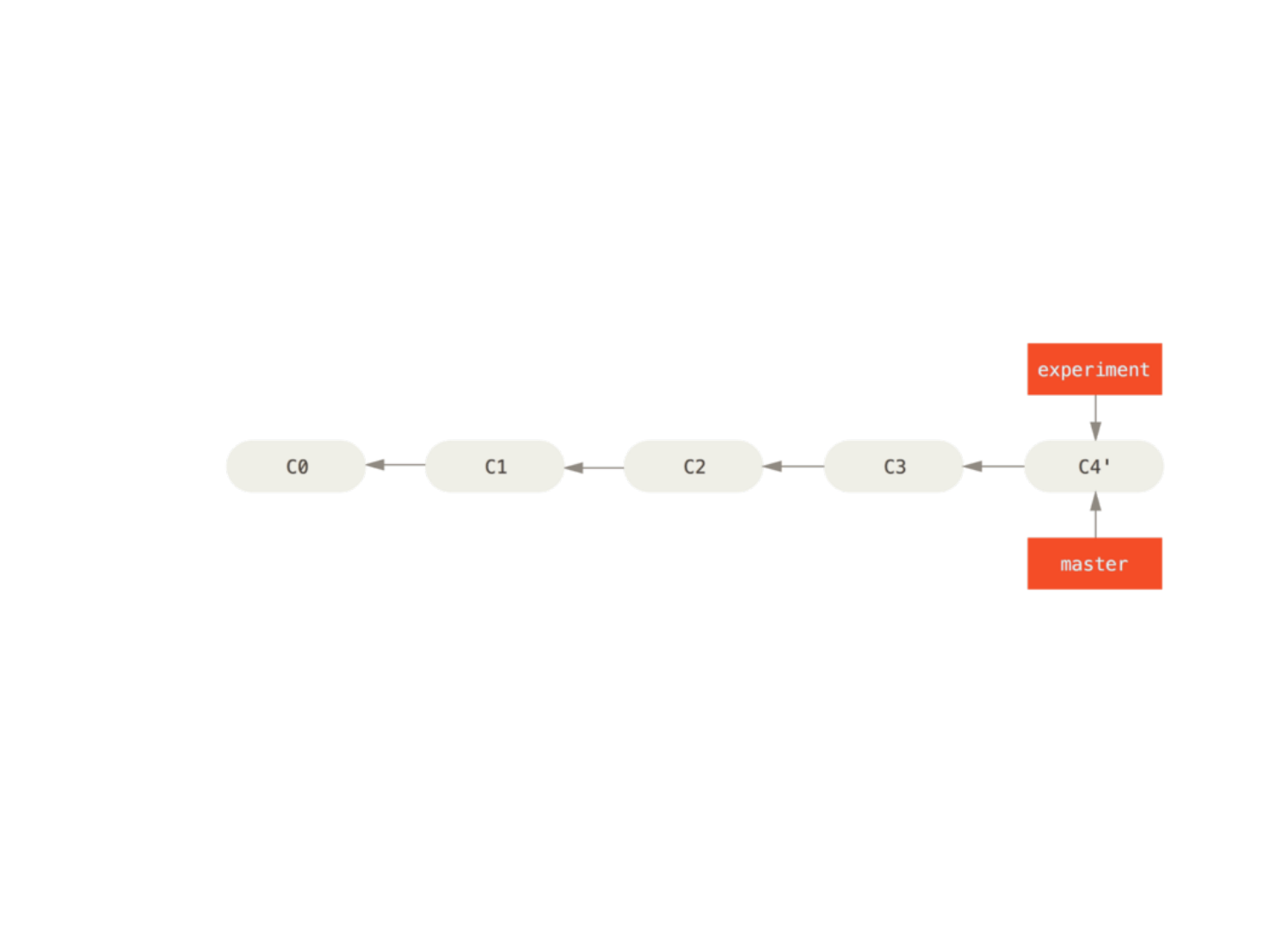

Cherry pick: Just one, please
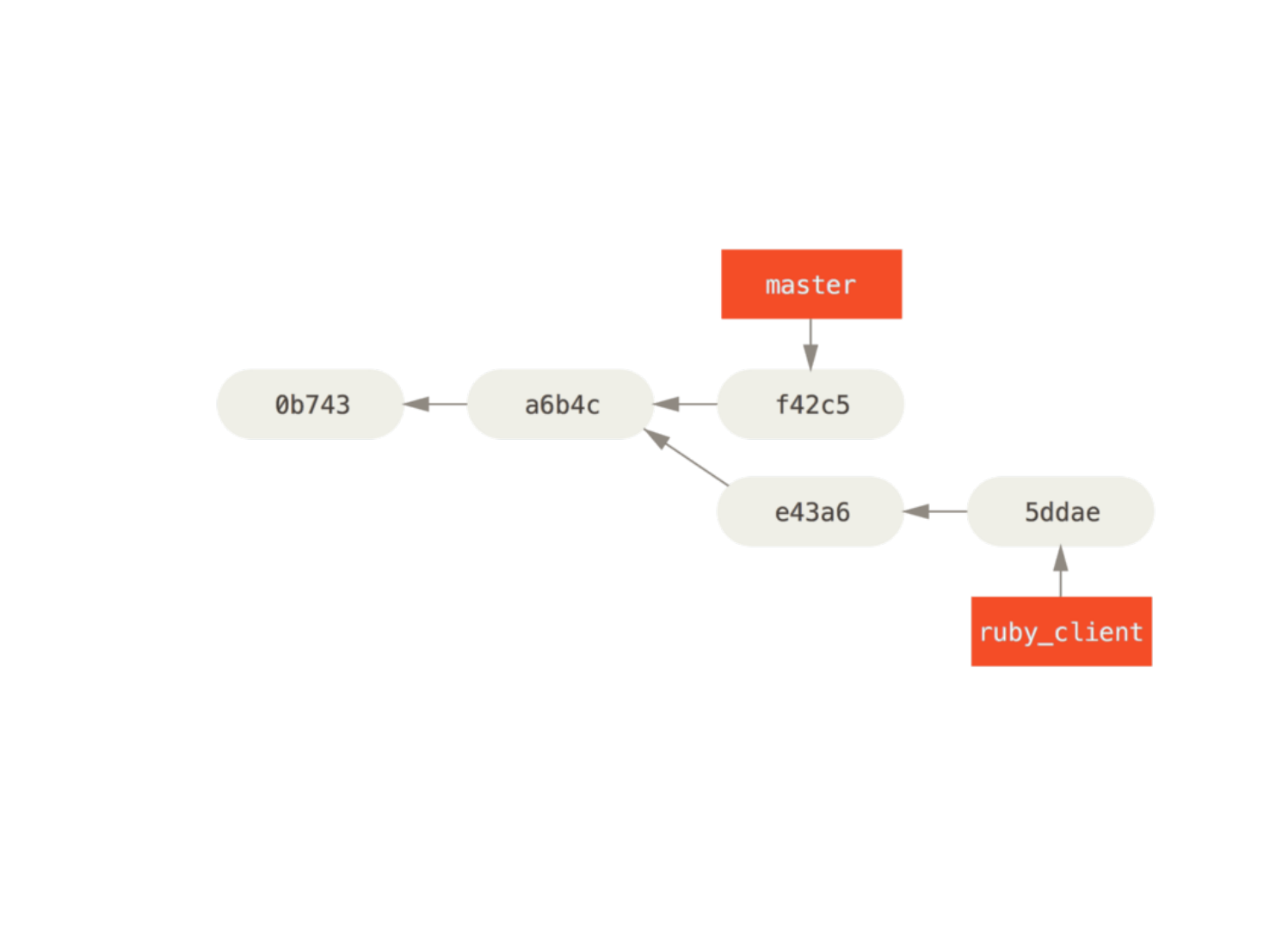
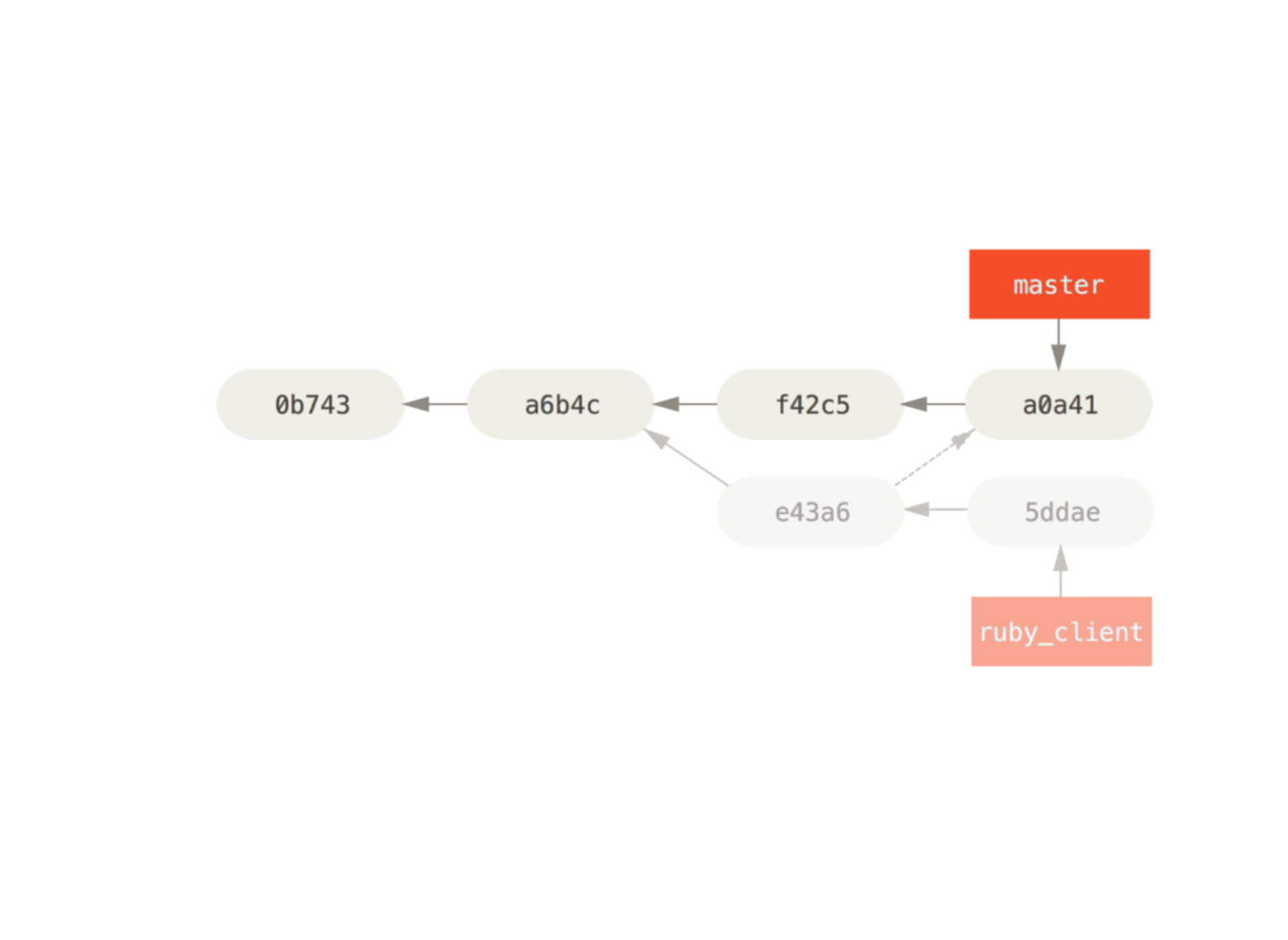

Reset: The ultimate ctrl-z

Soft: Move HEAD back, leave changes staged
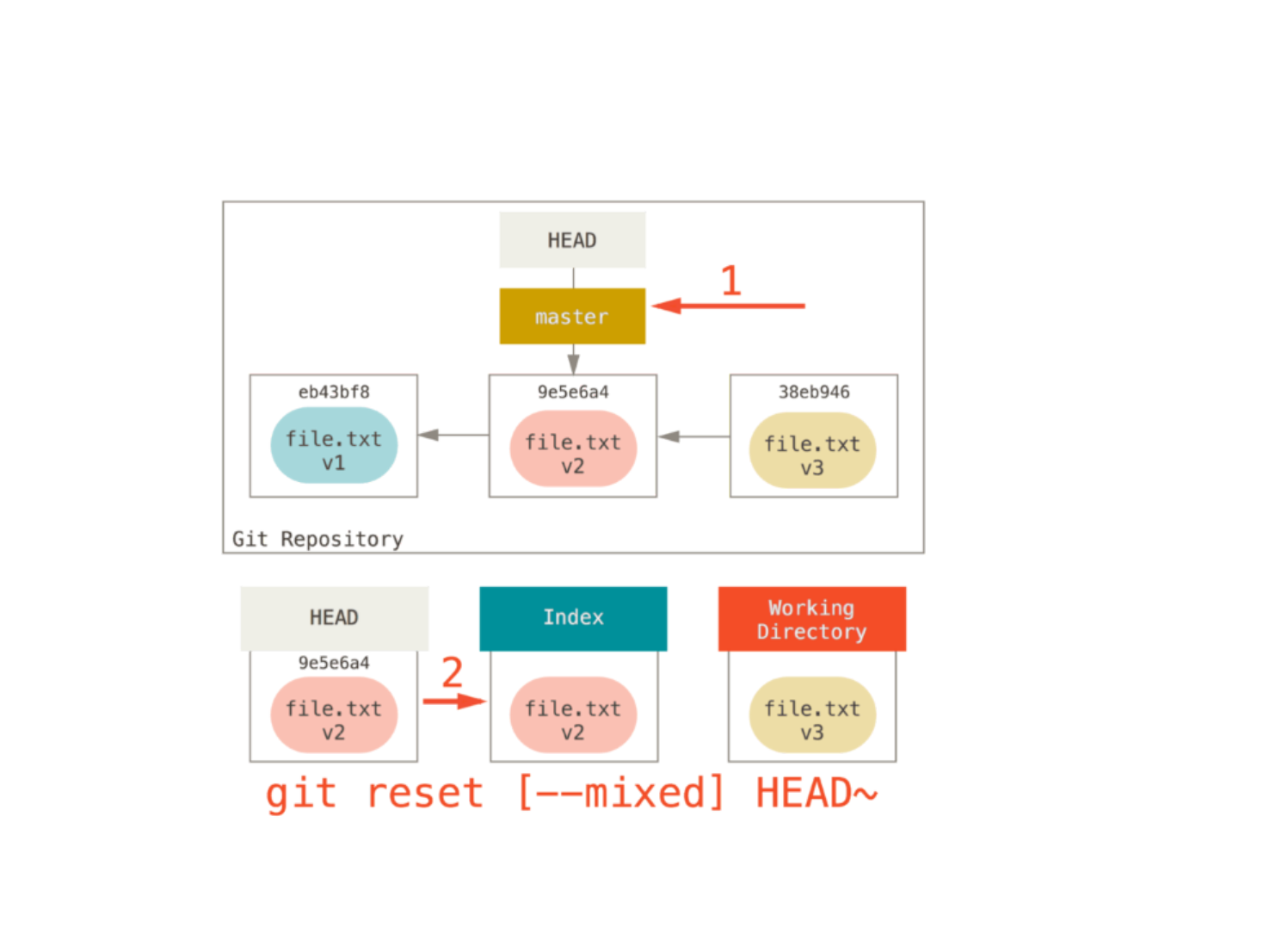
Mixed (defualt): Move HEAD, unstage changes
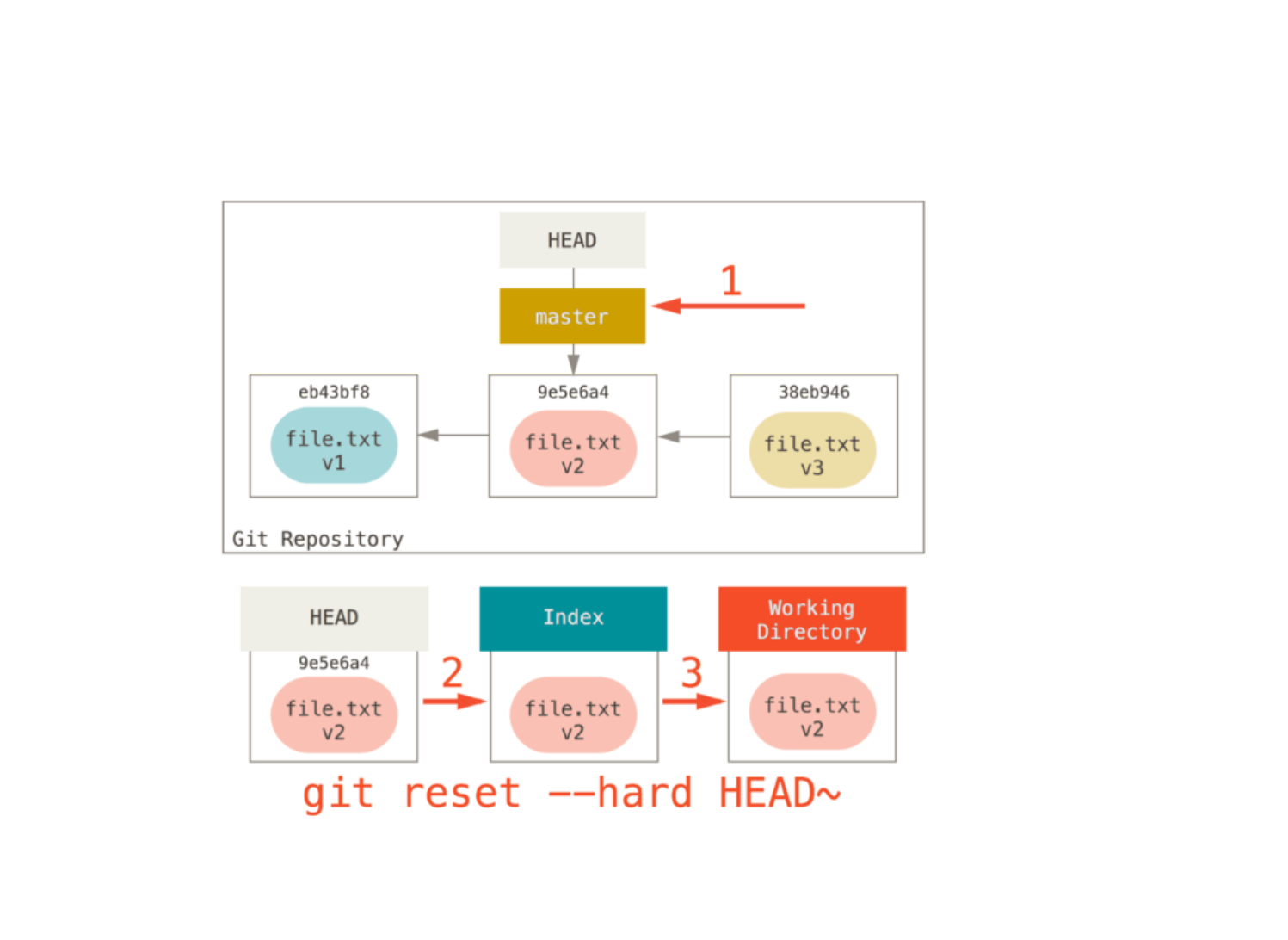
Hard: Blow everything away
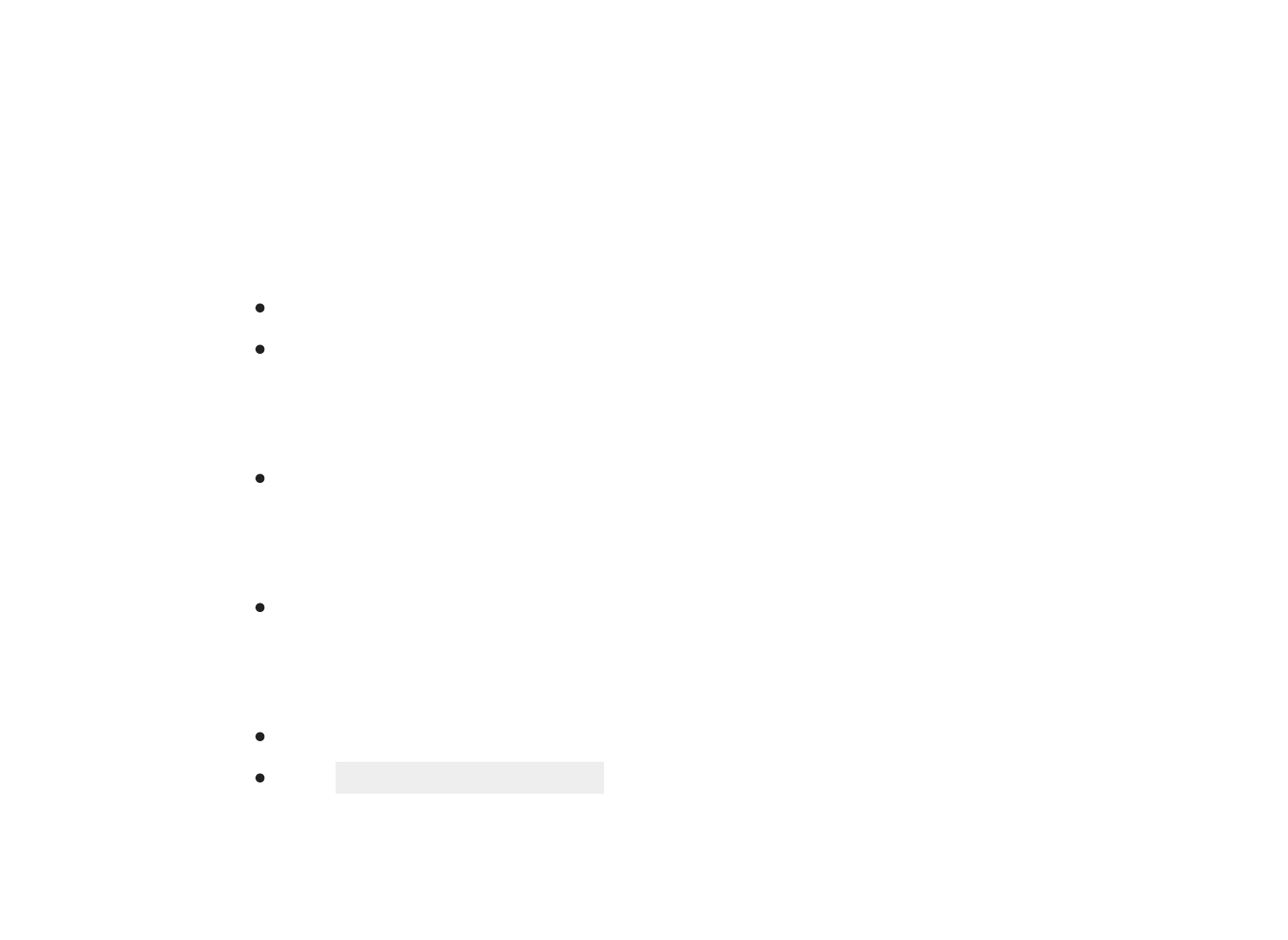
Which reset should I use?
I want to completely abandon my current line of work and pretend it never happened
hard
(or really just checkout a new branch at the last point you want to continue from)
I don't have any work in progress or anything I want to keep, I just want to point my branch at a
dierent commit
hard
I did a commit but I want to go back and change something about my edits without adding an extra
commit in the repo tree
mixed
I did a commit but I want to go back and make and stage more edits in addition to my original edits or
change the commit message
soft
also git commit --amend for just the last commit

Recovery: Commits are loyal friends, always
there when you need them
git reflog
git-graph: include commits mentioned by reflog





